Wedding Card Designing Software

Make your day especial by designing beautiful Wedding invitation cards….
Wedding invitation card designing software design beautiful and colorful cards to invite your friends and relatives. Application provides option to specify color and background settings of Wedding card including Solid Color, Gradient, Image and Style settings to generate the multiple copies of Wedding Cards. DRPU card maker software facilitates send designed cards on any specified email address.
- Option to save created Wedding card in (.wdr) file format.
- Option to print created Wedding Cards using advance print settings.
Software Features
- Make your own wedding card using advance image designing objects.
- Card creator tool generates stylish wedding invitation card and send designed wedding card through e-mail.
- Software facilitates to add photos or any selected image of your choice for creating wedding cards.
- Wedding card software designs colorful printable cards with image designing objects print setting feature.
Tutorial with Screenshots : How to use Wedding Card Designing Software
Design your special occassion wedding invitation card using DRPU Wedding Card Designer Software.
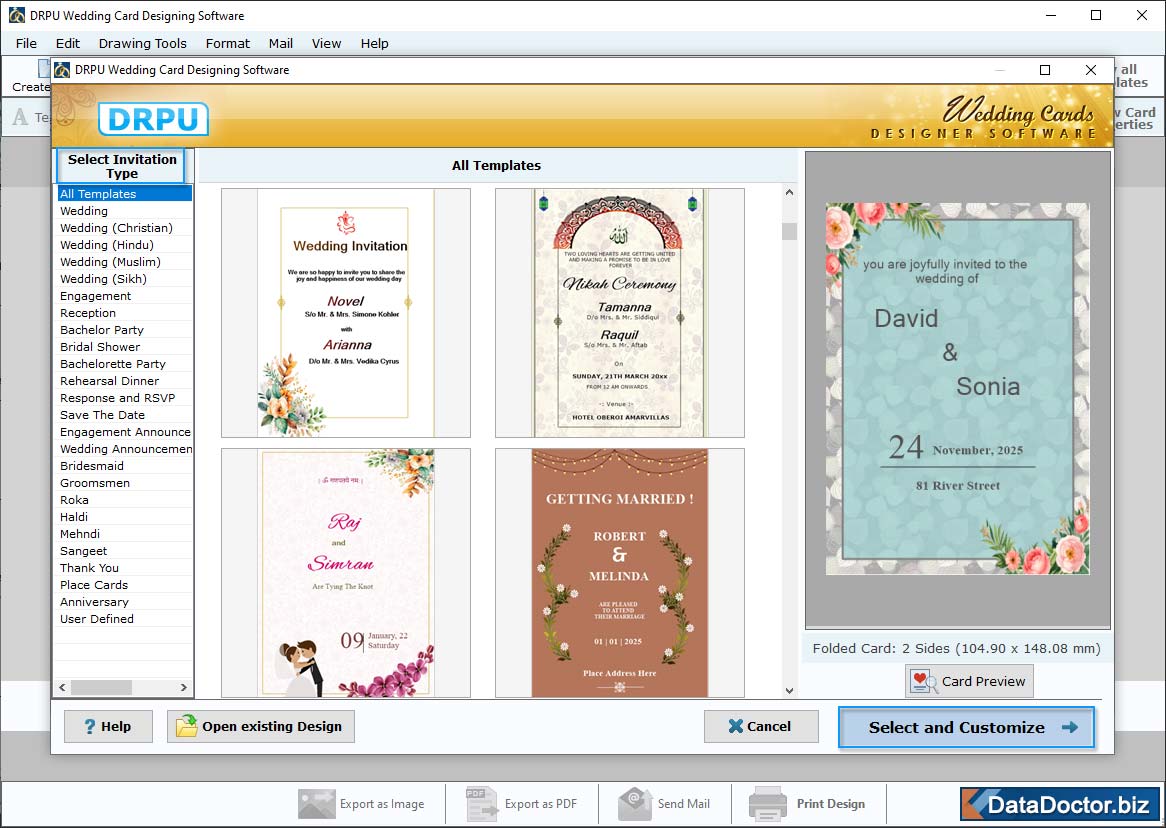
STEP 1 : Specify Shape properties
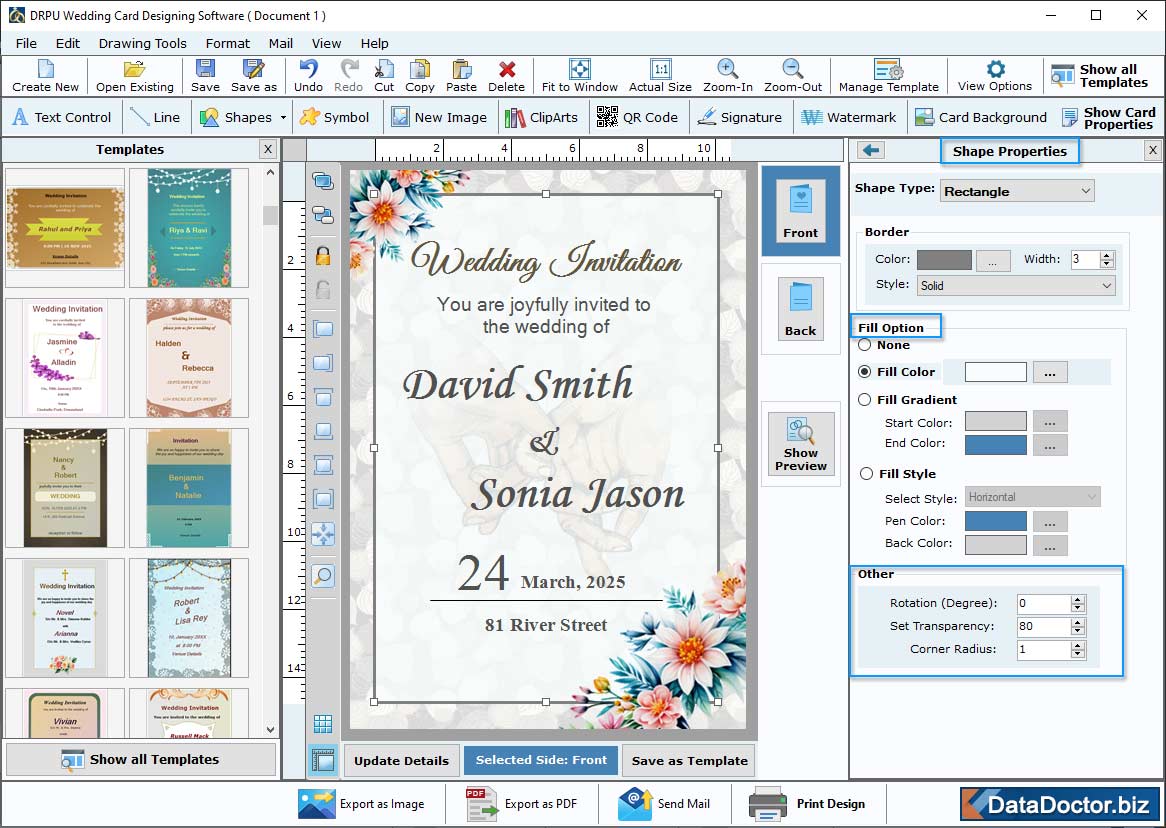
Here, specify your shape type, border, color and transparency to proceed.
STEP 2 : Choose Images
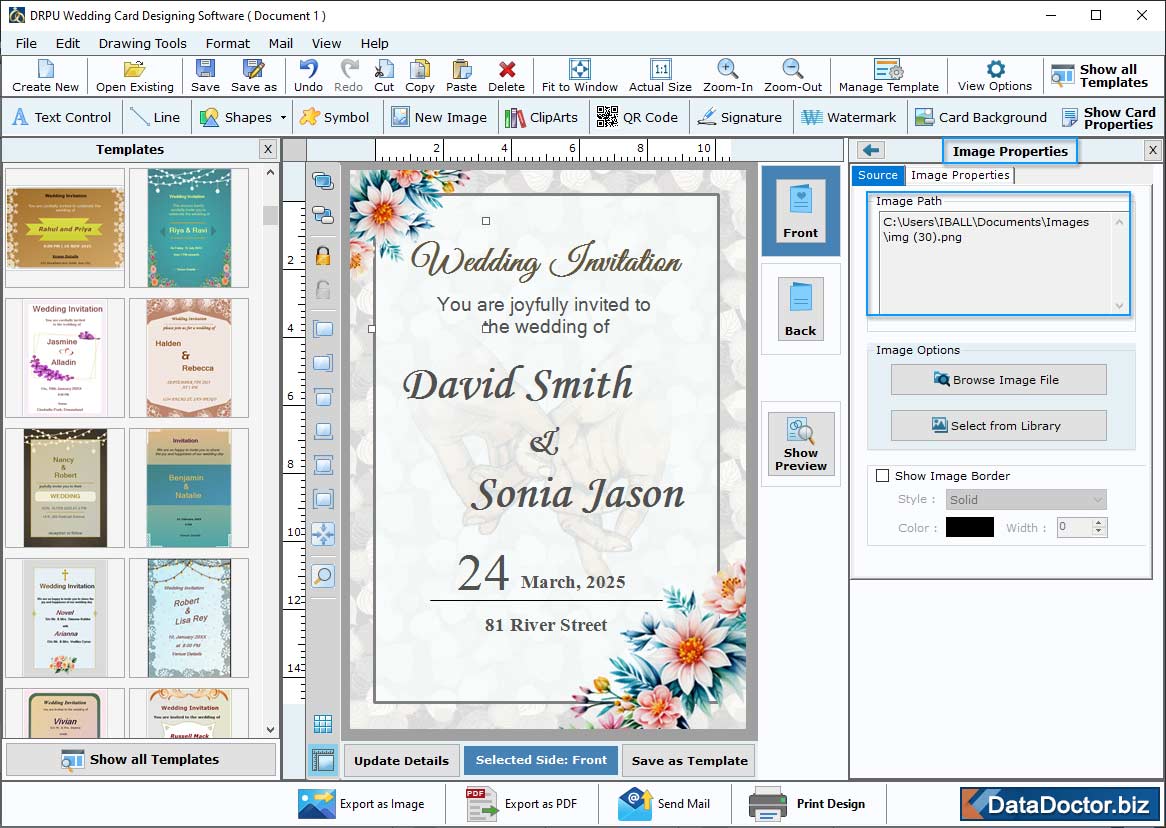
Click on image toolbar to browse your system image for your wedding invitation card.
STEP 3 : Text Property
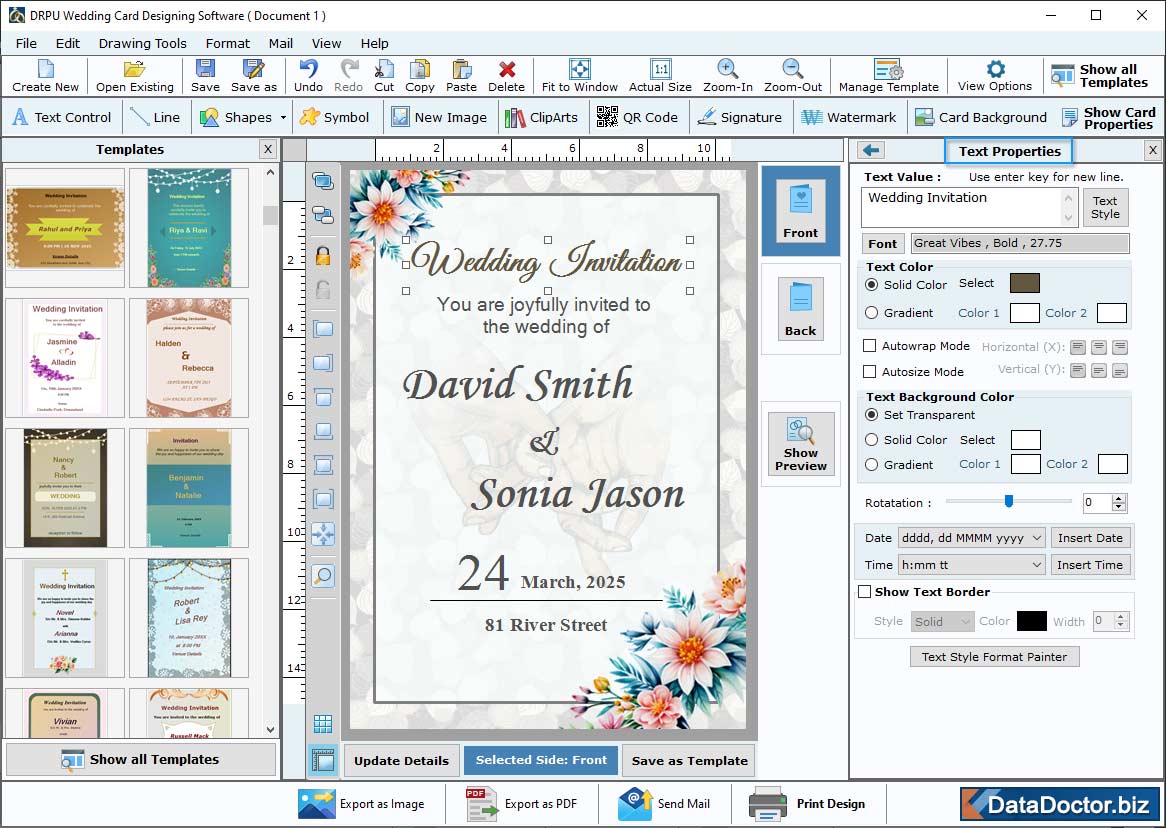
Here, you can add text accordingly by text properties with different font style and color effects.
STEP 4 : Completed with Background property
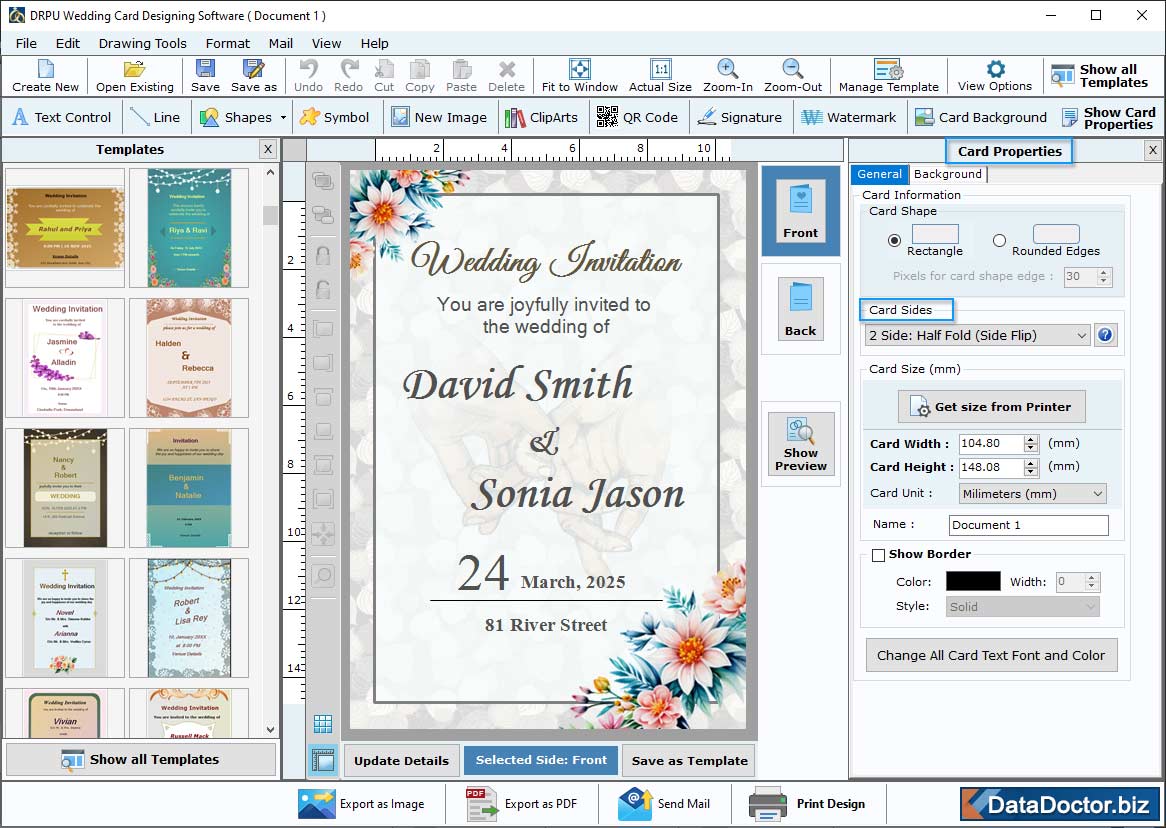
Now complete your wedding invitation card with background property (if require) and your card is ready now.
STEP 5 : Print Designed Card
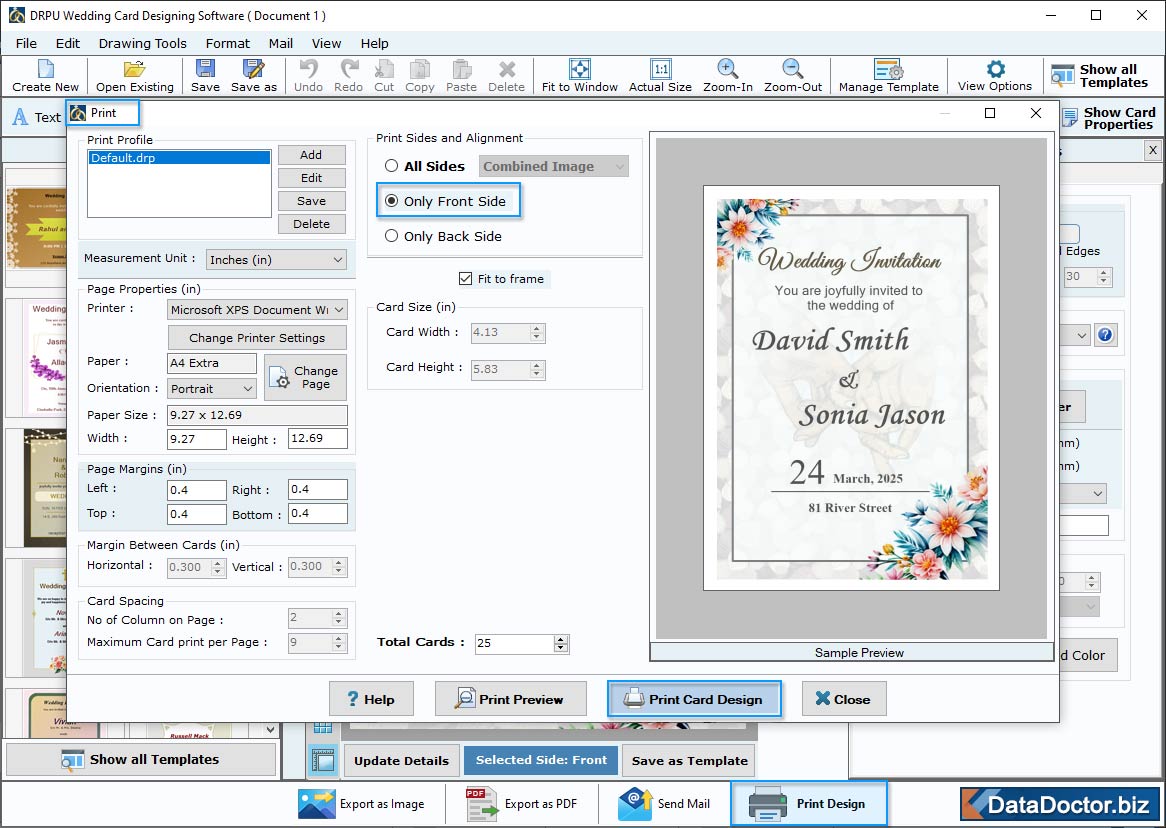
Your designed wedding card is ready to print, before printing you can see print preview for further modifications (if required).



