DDR Professional Data Recovery Software

Software recovers lost or deleted files from Hard disk, USB drive, Memory card, MP3 players, Digital Cameras, External HDD, Mobile Phones and similar digital media. Software restores accidently deleted files with a quick undelete, or perform a deep scan to recover previous partitions and file meta data.
Designed for both Home and Office users, we have file recovery software which performs safe recovery of important documents, valued photos, memorable pictures, song collections and other crucial data saved in commonly used media drives.
| Academic or University or College or School User License | $179 | Buy Now |
| Data Recovery or Repair and Maintenance Company User License | $259 | Buy Now |
| Corporate or Government Segment User License | $209 | Buy Now |
Click here to see the description of available License Types.
Software Features
- Photo Recovery.
- Audio/Video files Recovery.
- User-friendly interface.
- Recover virus infected data.
- Preview the data before recovery.
- Cost-effective data recovery.
- Restore deleted formatted partitions.
Tutorial with Screenshots : How to use DDR Professional Data Recovery Software
STEP 1 : Choose Recovery Mode

Select any recovery mode to start searching for lost data which you want to recover.
STEP 2 : Choose your Physical Drives
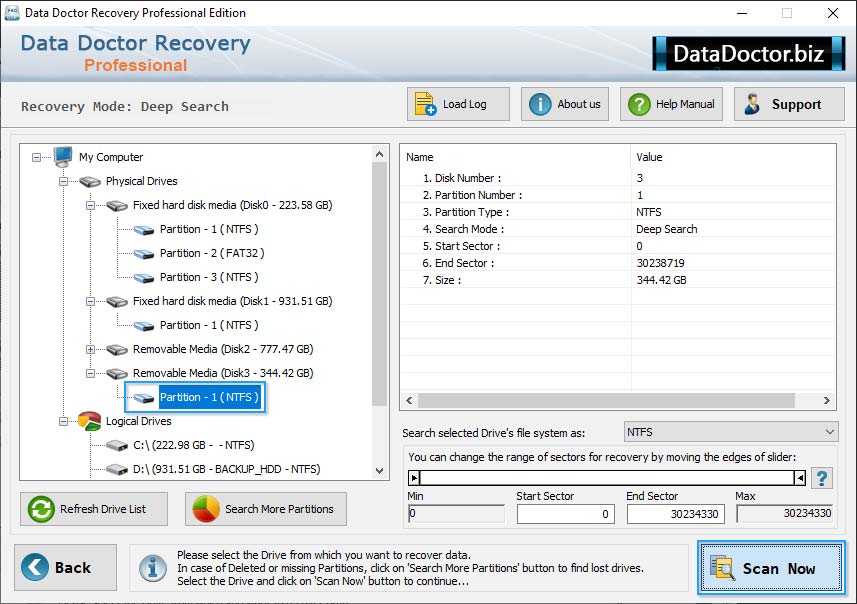
Choose your physical drives to restore deleted files and folders and proceed to next.
STEP 3 : Scanning process
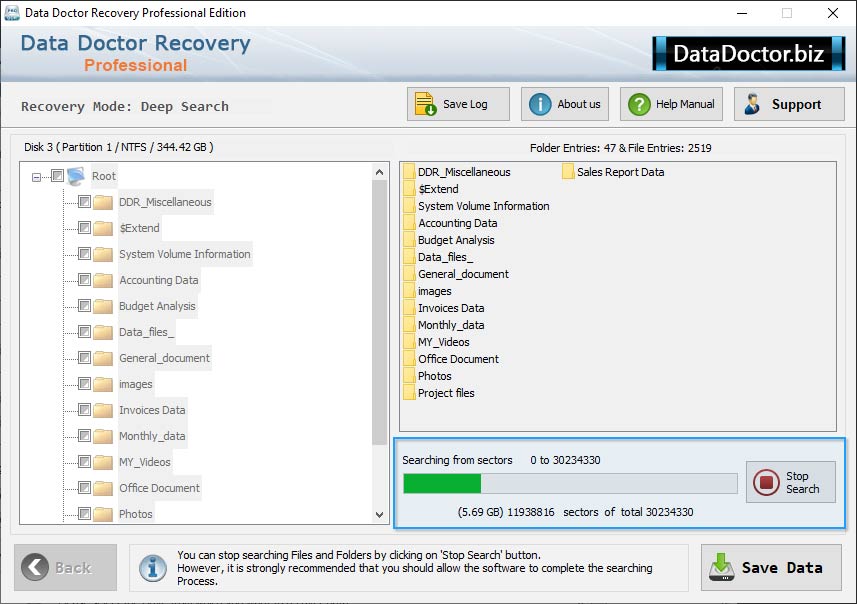
Currently scanning process is running to recover entire lost data from your storage device.
STEP 4 : View your recovered data
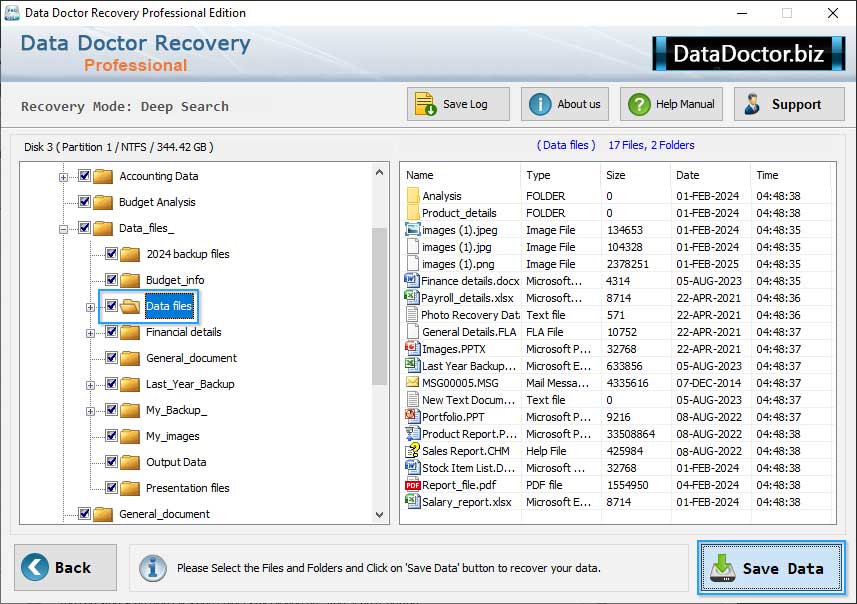
Here, you can see your recovered files and folders.


