Removable Media Data Recovery Software For Mac

“Have you lost your accidentally deleted crucial files, important documents from all types of commonly used USB digital media?”
MAC data recovery software for USB digital media uses deep scanning algorithms to recover your lost data from inaccessible removable media of all capacity. Highly interactive utility for Macintosh OS X instantly get back your lost office files, necessary documents and other important data at an inexpensive price.
- Restore your deleted digital photographs, images and other important documents from virus attacked pen drive.
- Apple MAC data restoration tool for USB drive provides fast recovery of your lost multimedia files at an affordable price.
| Academic or University or College or School User License | $145 | Buy Now |
| Data Recovery or Repair and Maintenance Company User License | $199 | Buy Now |
| Corporate or Government Segment User License | $169 | Buy Now |
Click here to see the description of available License Types.
Software Features
- Risk free and secure: Provides risk free and secure way to retrive deleted MS word files photo galleries.
- Support ant data loss: Restore your accidentally deleted precious memories from damaged removable media.
- Recover file: Helpful to get back lost project files and other essential documents.
- Audio/Video files: Recover missing, misplaced audio, video and picture files.
Tutorial with Screenshots : How to use Removable Media Data Recovery Software For Mac
STEP 1 : Select Storage Media
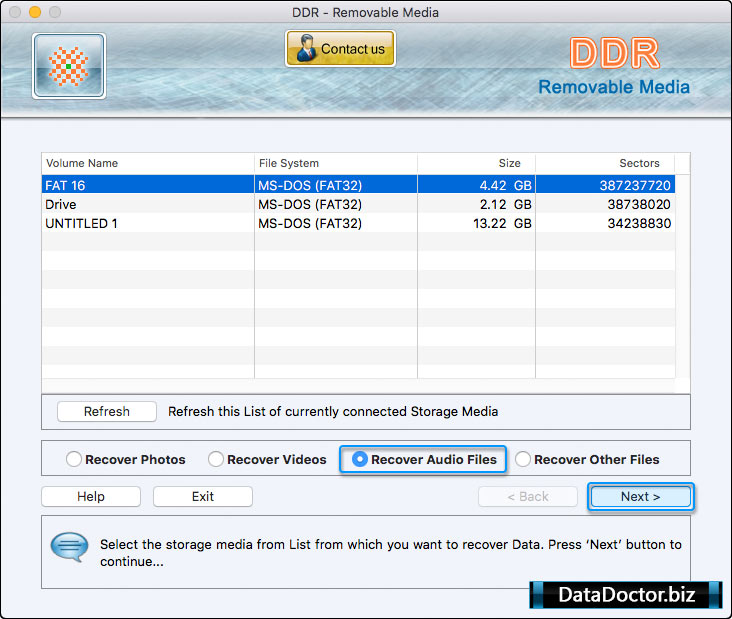
After selecting storage media to recover data, choose file type (i.e Photos, Videos, Audio files and other files) and proceed to Next button.
STEP 2 : Searching Criteria
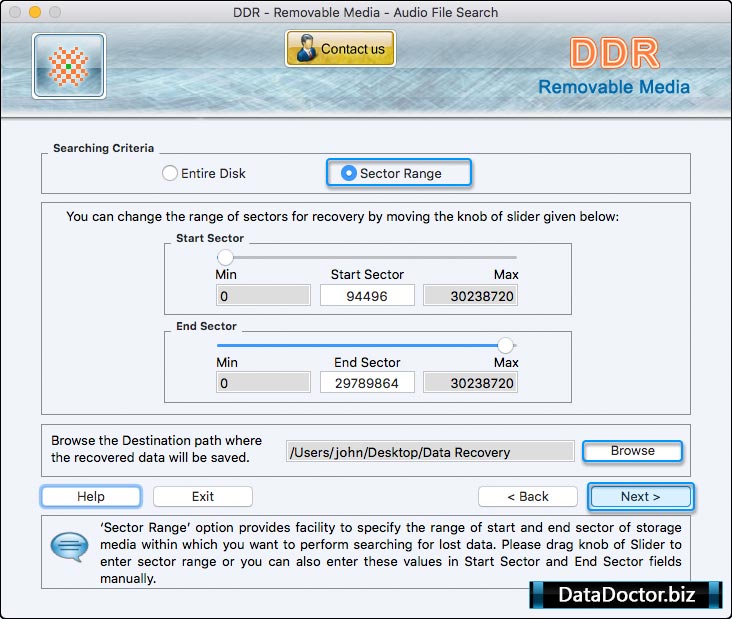
Browse path where you want to recover your lost data and click on Next button.
STEP 3 : Select file type
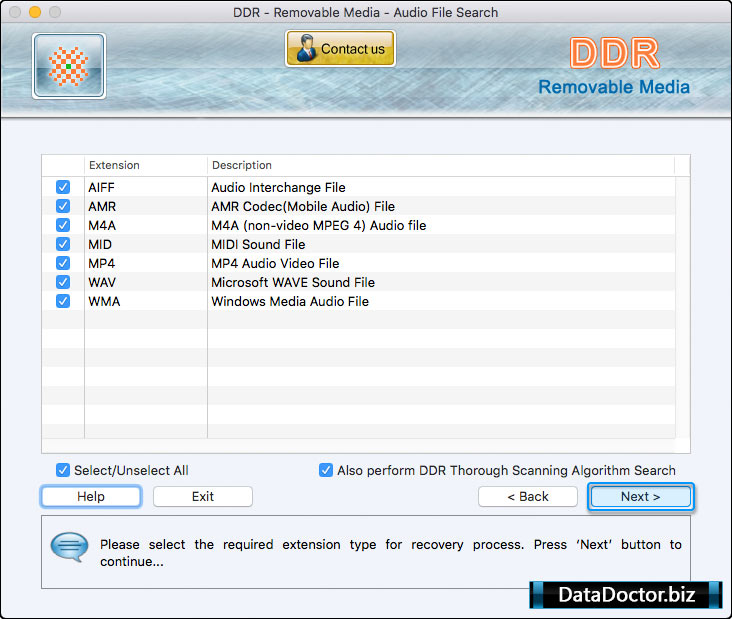
From this screen, choose required extension type for recovery process and click on Next button to continue.
STEP 4 : DDR Thorough Scanning
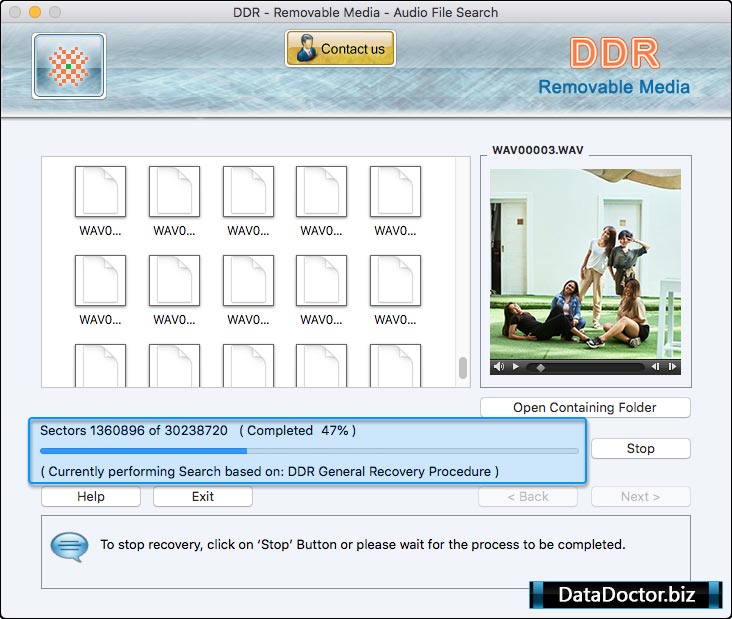
Currently performing DDR Thorough Scanning algorithm to restore deleted files.


