DDR Professional Recovery Software For Mac

Mac DDR Recovery software (Professional) provides comprehensive solution to recover your deleted or lost data from different types of storage devices. Macintosh data recovery program easily recovers your lost text documents, mp3 songs, audio/video clippings, pictures, photographs, images and other crucial data from Mac hard drives and different types of removable storage devices.
- Recover your accidentally deleted data from Mac HFS and HFS+ drives.
- Restores lost crucial official file from formatted Mac hard disk and removable storage devices.
| Academic or University or College or School User License | $169 | Buy Now |
| Data Recovery or Repair and Maintenance Company User License | $249 | Buy Now |
| Corporate or Government Segment User License | $199 | Buy Now |
Click here to see the description of available License Types.
Software Features
- Uses inbuilt advanced disk scanning techniques to search and retrieve all lost files.
- Recover data from SD card, MMC card, SDHC, pen drives etc.
- No technical training is required to operate the software.
- Recovers your entire deleted data from hard disk.
- Preview facility to view lost files before their final recovery.
Tutorial with Screenshots : How to use Digital Camera Recovery Software For Mac
STEP 1 : Select Mode
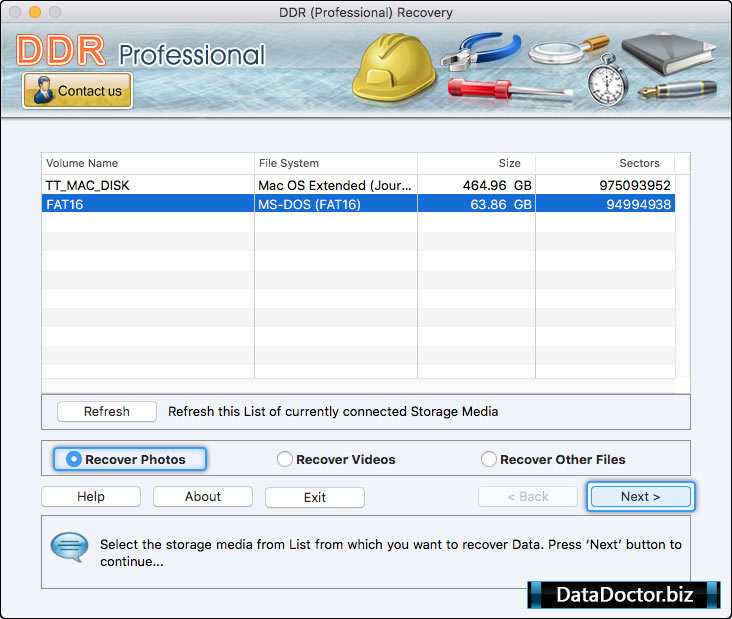
Select mode to recover photos, videos and other files as per your choice and click on Next button.
STEP 2 : Searching Criteria
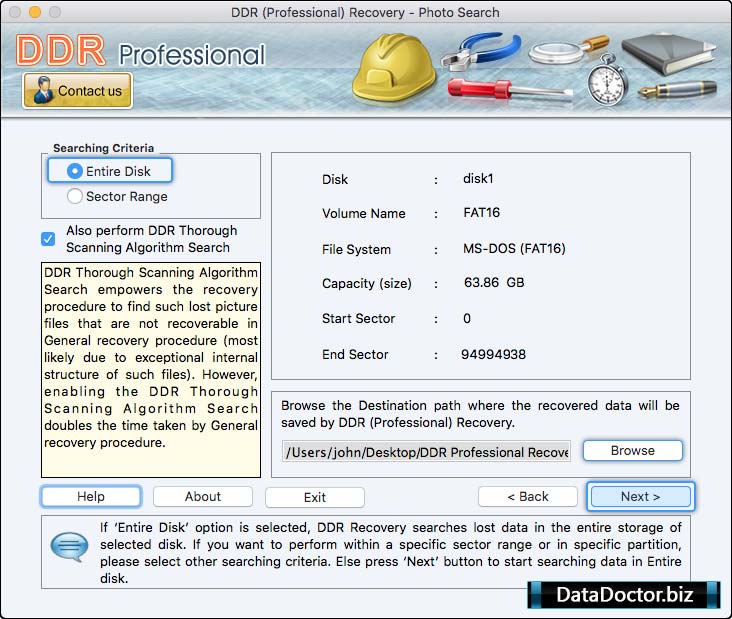
Choose searching criteria and browse destination path to save recovered files.
STEP 3 : DDR Genaral Scanning process

Currently performing search based on DDR General Recovery procedure to recover lost data.
STEP 4 : DDR Thorough Scanning

After finishing General recovery, starts with DDR Thorough Scanning to deeply search all deleted data.


