Memory Card Data Recovery Software For Mac

MAC data recovery software for memory card provides enhanced solution to recover your lost precious moment digital photographs, birthday images and other snaps from various types of memory card including MMC card, secure digital card, xD picture card, flash card, compact flash card and other type of memory cards that are available in the market.
- Recover your lost valuable pictures, photographs and images from formatted memory card of any capacity.
- Restore accidentally deleted audio, video and picture files with minimal efforts and time.
- Retrieve lost memorable memories, photo galleries and other important data at an affordable price.
Software Features
- Support all major memory card manufactures.
- Recover misplaced crucial data within minimal time.
- Recover your lost audio, video clips from inaccessible MMC card.
- Works with various types of USB port memory card reader.
- Retrieves your missing photographs at reasonable price.
Tutorial with Screenshots : How to use Memory Card Data Recovery Software For Mac
STEP 1 : Select Storage Media
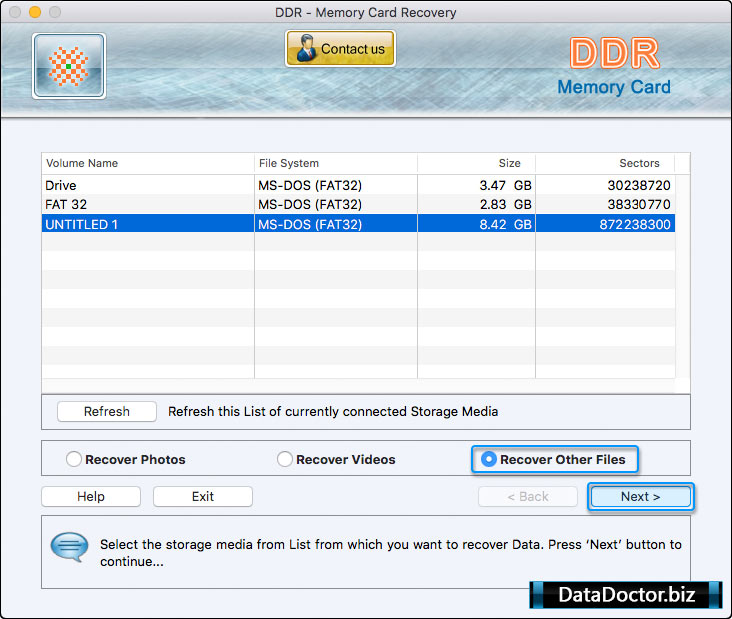
Choose your storage device and select recover file type and proceed to Next button.
STEP 2 : Searching Criteria
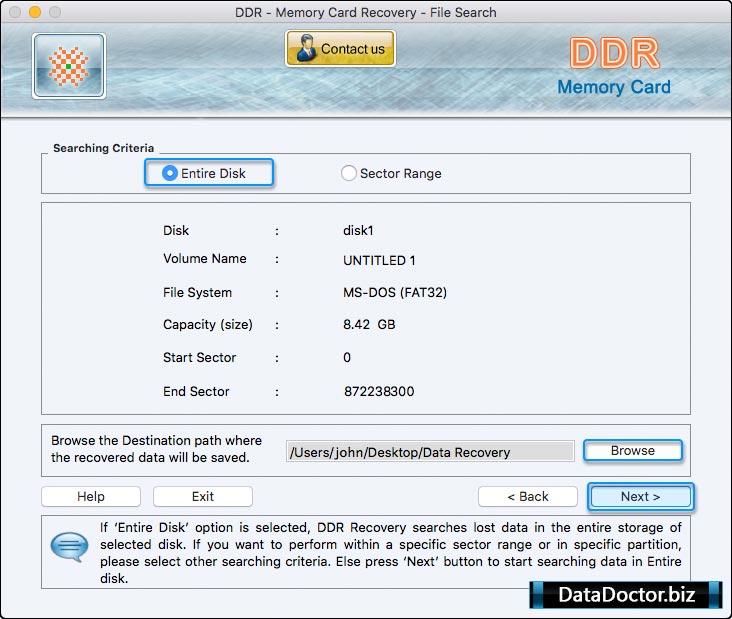
Select Entire Disk option and browse path where you want to save recovered data and click on Next button to continue.
STEP 3 : DDR Thorough Scanning
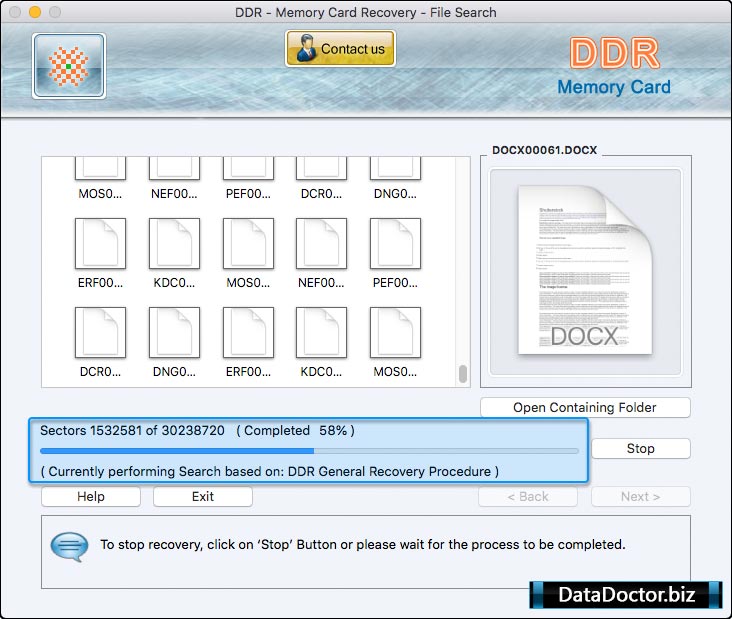
Currently performing DDR Thorough Scanning Algorithm to restore deleted data.
STEP 4 : Open Containing Folder
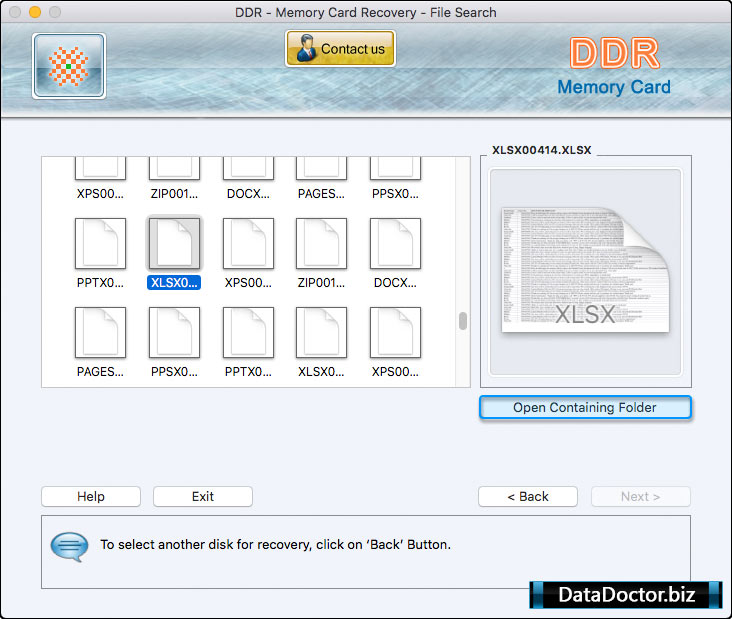
Click on open containing folder to view recovered files.


