ID Card Designer for Mac

Mac OS X compatible DRPU ID Card Designer include everything required to design and print professional ID cards on a Mac machine.
- You can create multiple ID Cards using different barcode value and text.
- Software provides option to capture image using inbuilt camera while designing ID card.
Software Features
-

Browse Data From Excel Sheet : Provides option to design ID cards by browsing id card details from excel data file.
-

Camera Options : Software facilitates Mac users to capture image using inbuilt camera in software.
-

Copy ID Card Design : You can easily copy current design of ID card to the other side of Card.
-

Batch Processing Series : Using Batch Processing Series option, you can design multiple ID cards with different barcode value and text.
-

Print Designed ID Card on Mac : Print Setting feature to print designed ID Cards with support to all major types of printers.
-

Save your ID Card : You can save your ID cards in different file formats like JPEG, PDF, BMP etc.
-

Email Setting : E-mail setting feature to send designed ID cards at specified email address.
-

Save Designed ID Card Log : Software provides option to save your ID card designed log for future usage.
-

Export Designed ID Card on Mac OS X : Export designed ID card as Image (JPEG, PNG etc.), as PDF and as Template.
-

Image Cropping Tool : If you want to crop images for your ID Card, you can use Image Cropping Tool.
Tutorial with Screenshots : How to use ID Card Designer for Mac
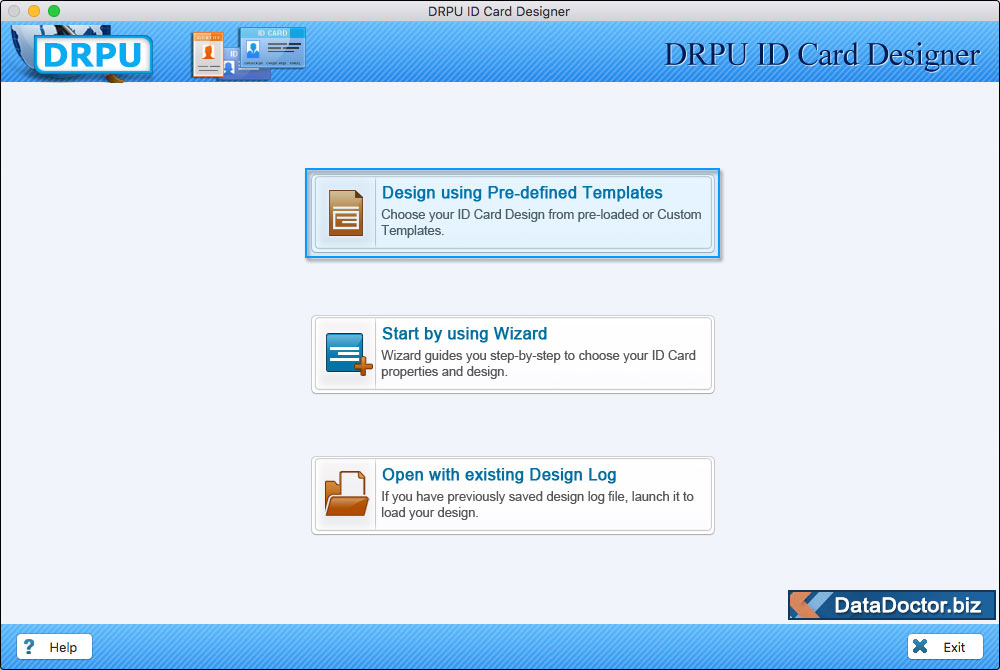
Choose any one module for designing ID Card. Here, we have chosen "Design using Pre-defined Templates" option to design ID Card for demonstration purpose.
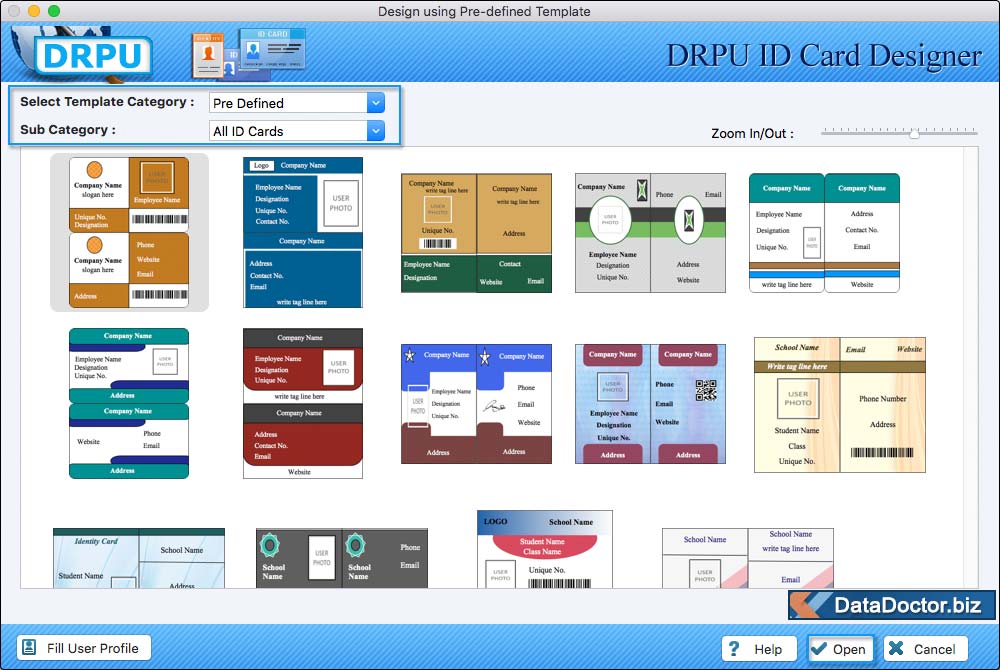
Choose any one pre-defined template and Click 'Fill User Profile' button.
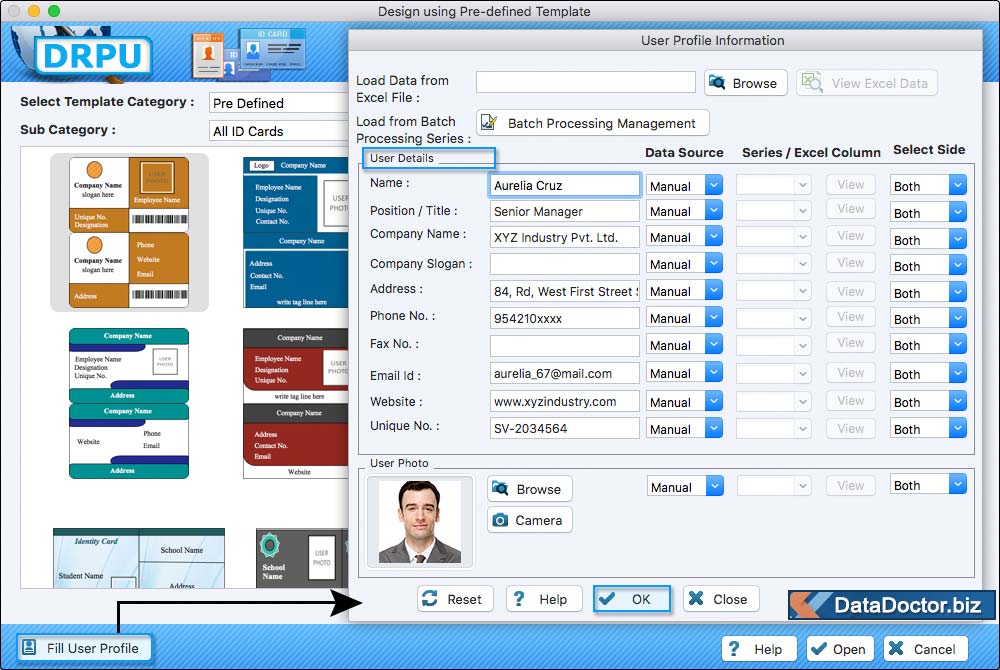
Enter id card details manually or you can load id card data from Excel file or using Batch Processing Series.
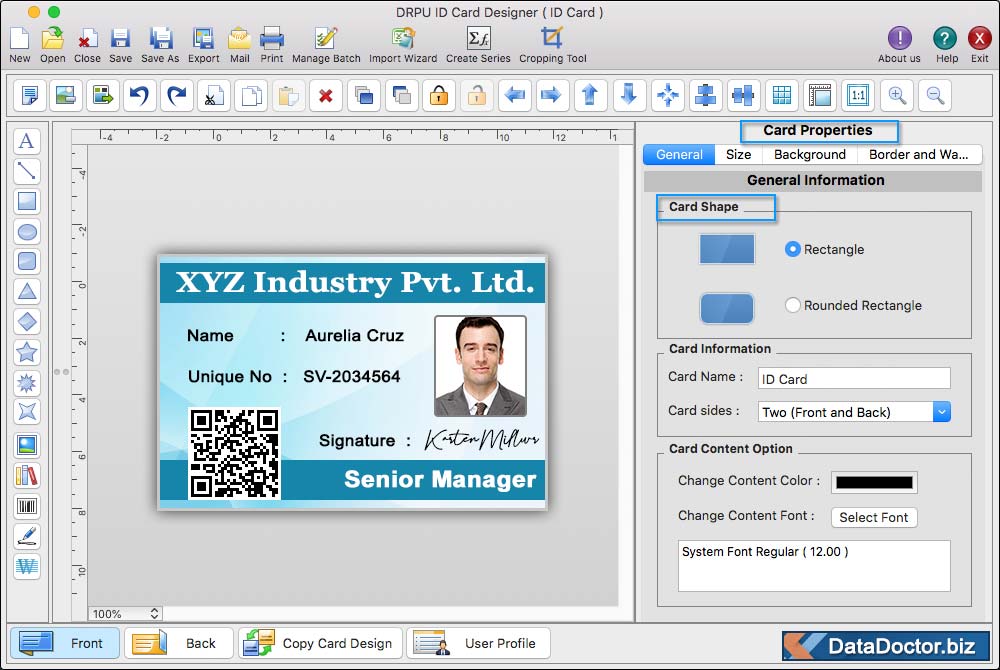
If you want to do further modifications in your ID Card, You can use Card Properties option.

To print your designed ID Card, go to print button in software toolbar. Set all printing settings and Click on "Print" button. You can also see the preview of designed ID card using 'Preview' button.



