Bulk SMS Software (Multi-Device Edition)

Bulk SMS Software is effective bulk SMS sending program that is designed for GSM mobile users who want to compose and send group text messages via GSM technology based mobile phones. Mobile text messaging program provides facility to attach multiple numbers GSM mobile phones with your computer to broadcast mass text messages simultaneously.
- Helps to grow your business sales by advertising your products via broadcasting bulk sms.
- Useful for sending job alert, price alert, birthday invitations, notification and reminders.
- Saves your valuable money or time spending on time consuming mobile calls.
- Helps to connect with different people by sending group text messages simultaneously.
Software Features
- Send SMS using Delayed Delivery Option.
- Inbuilt list wizard option.
- Support Unicode characters.
- Provides facility to skip duplicate numbers.
- Supports multiple GSM mobile.
- Save sent SMS in HTML or text file.
- No internet connection is required.
Tutorial with Screenshots : How to use Bulk SMS Software (Multi-Device Edition)
STEP 1 : Use Selected Device to Send SMS
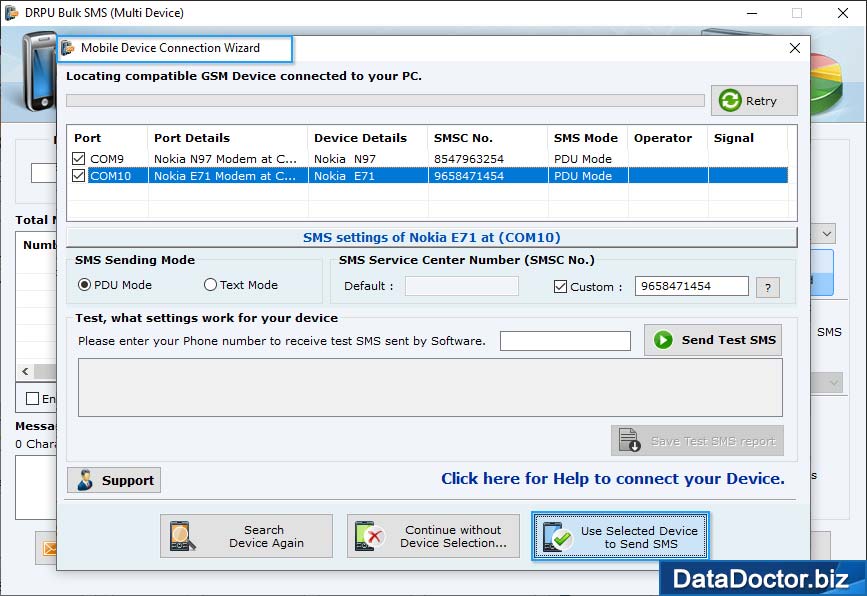
In above screen, you can see all connected device list, click on Use Selected Device to Send SMS option to proceed further.
STEP 2 : Load Contacts from File
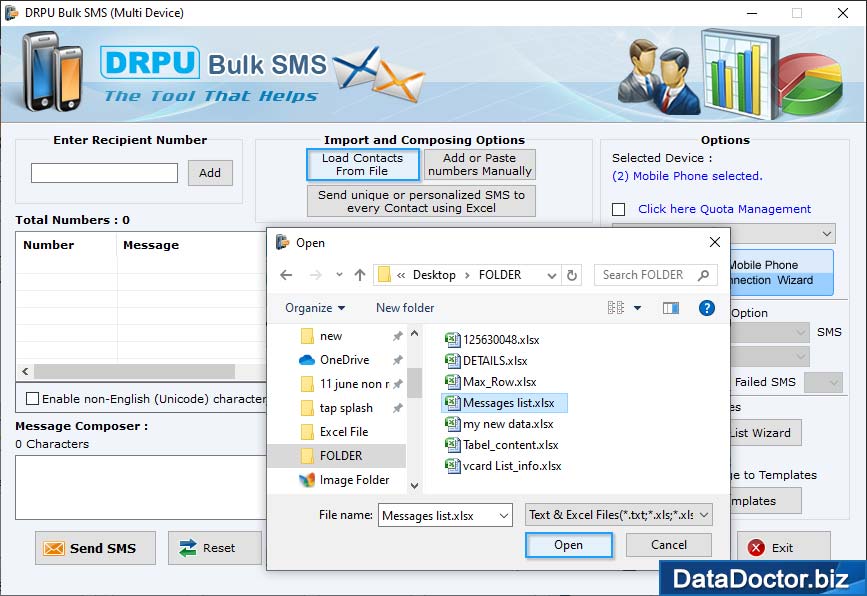
Select "Load Contacts From File" and choose the excel file containing phone number and messages to load contacts to send bulk SMS.
STEP 3 : SMS Sending Options
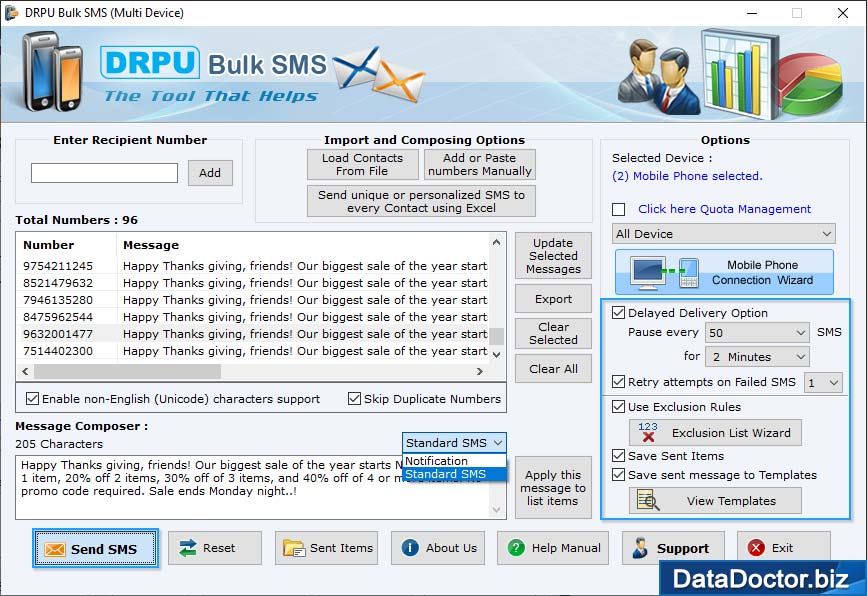
Choose SMS sending options like delayed delivery option, use exclusion rules, etc, as per the requirement and click on Send button.
STEP 4 : Message Sending Process
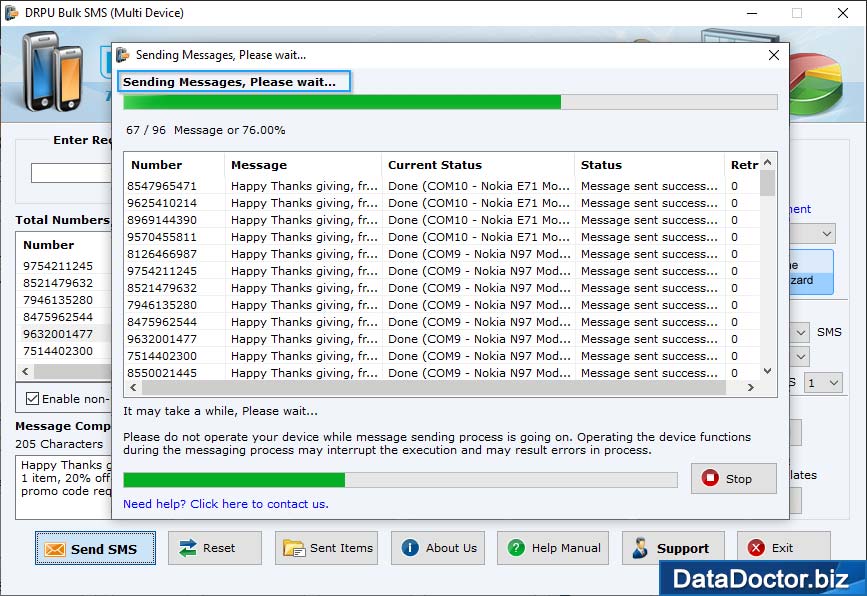
Screenshot shows progress bar to view status of SMS sending process.


