Digital Pictures Recovery Software

Have you accidentally deleted pictures or have a formatted media card?
Data Doctor Digital Pictures recovery software can help you to recover all your lost or deleted digital photos. Software can recover images from hard disk drive partition, removable media like pen drive, USB drive, thumb drive, zip drive, memory stick, iPod, memory cards of mobile phone or digital camera or multimedia memory card, secure digital card xD, extreme digital card xD, compact flash card, smart media etc.
Software recovers picture files even if the factory setting of your digital media has been reset. Utility provides thumbnail preview of recovered images and restore your precious memories back at safe location on your hard drive.
| Academic or University or College or School User License | $145 | Buy Now |
| Data Recovery or Repair and Maintenance Company User License | $199 | Buy Now |
| Corporate or Government Segment User License | $169 | Buy Now |
Click here to see the description of available License Types.
Software Features
- Can be operated even by non-technical users.
- Recover all types of image files including JPG, JPEG, GIF.
- Supports all major brands like Nikon, Canon, Olympus, Kodak, Sony etc.
- Easily restore all lost images due to corrupted memory cards.
- Offers step-by-step installation wizard with advanced data recovery.
- Recovers photos lost dur to any virus attack.
Tutorial with Screenshots : How to use Digital Pictures Recovery Software
STEP 1 : Select Device to recover pictures
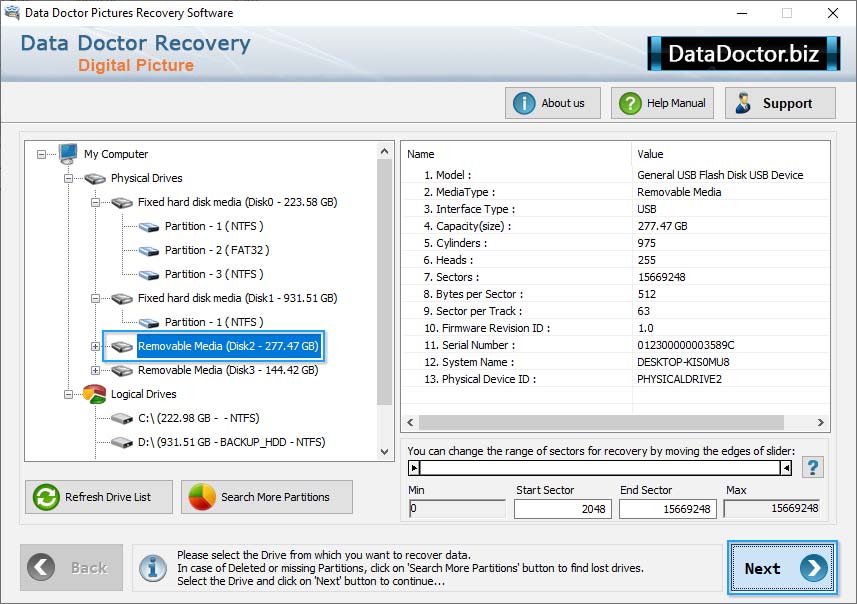
From this screen, you can choose your device and range of sectors for picture recovery.
STEP 2 : Browse Path
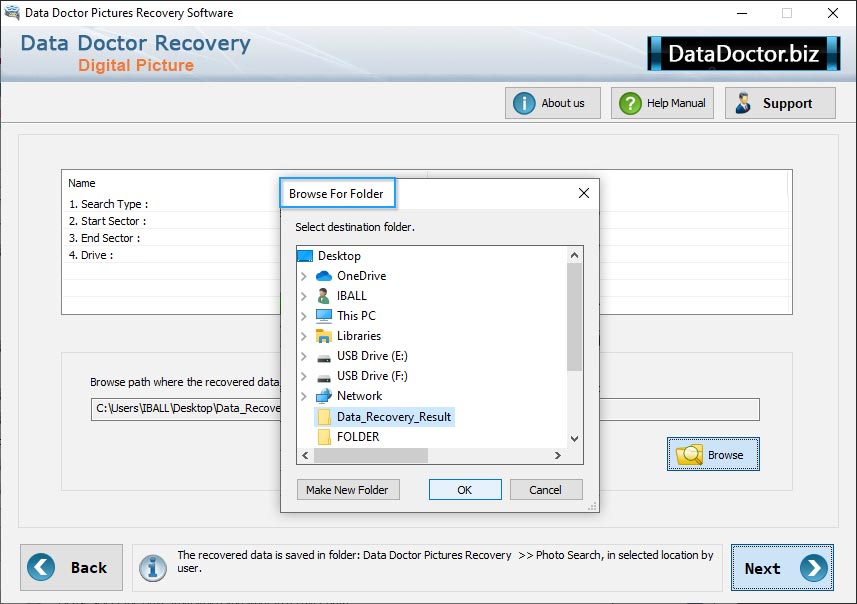
Browse path where you want to save all your recovered data and click on next button to proceed.
STEP 3 : Start Scanning
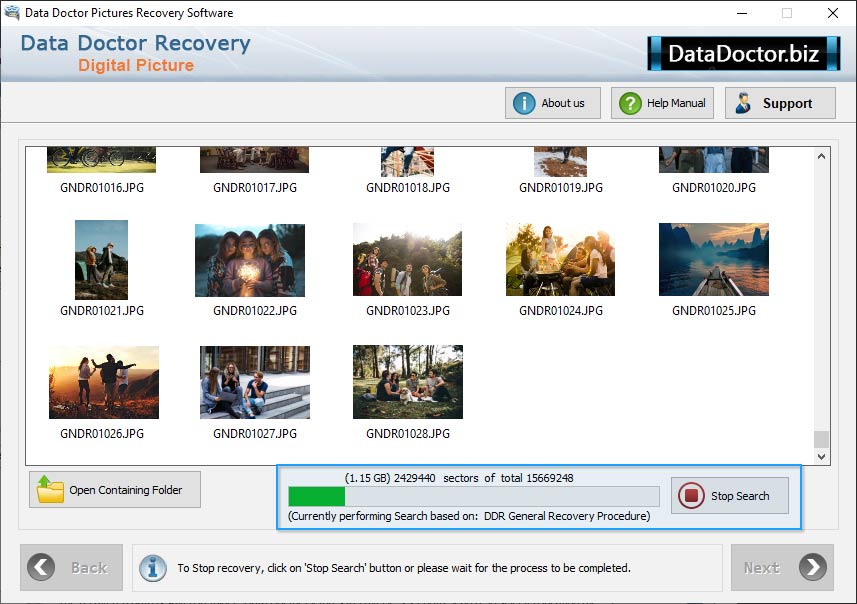
Your picture recovery process starts here; you can see status of your recovered images. Software provides preview of your recovered pictures.
STEP 4 : Open containing folder
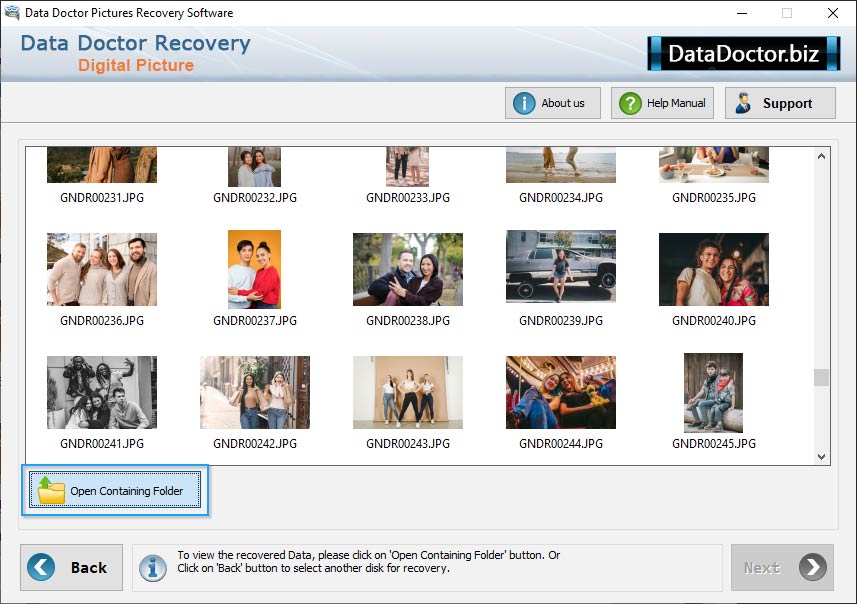
Here, you can see your recovered files and folders by clicking on "Open Containing Folder" button.


