Android Data Recovery Software

Have you lost your entire data from android devices due to some data loss scenarios? Don’t worry, android data recovery software help you to recover your all types of lost data from different android devices.
Android data recovery software recovers deleted digital photos, pictures, mp3/mp4 files, folders, snaps important documents and other valuable data from android mobile phone, tablet PC and other android technology based devices. Android file retrieval program is fully capable to recover your entire lost data without modify them.
| Academic or University or College or School User License | $145 | Buy Now |
| Data Recovery or Repair and Maintenance Company User License | $199 | Buy Now |
| Corporate or Government Segment User License | $169 | Buy Now |
Click here to see the description of available License Types.
Software Features
- Recovers all types of lost files.
- Quickly get back virus infected data.
- Recover deleted data in major data loss conditions.
- Recovers audios, videos, image files.
- Provide different search recovery techniques.
Tutorial with Screenshots : How to use Android Data Recovery Software
STEP 1 : Select Device to restore data
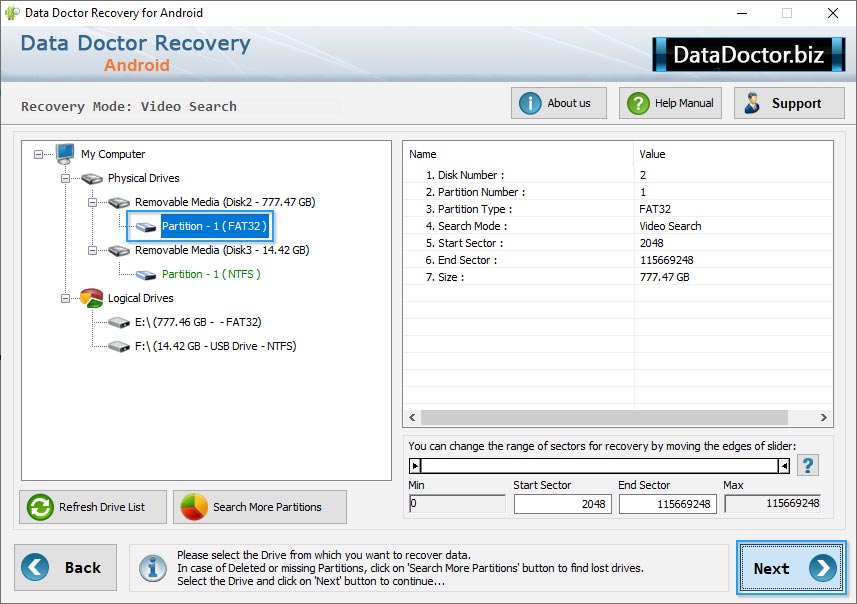
Choose your android device to restore deleted or missing files and click on Next button to continue.
STEP 2 : Browse for path
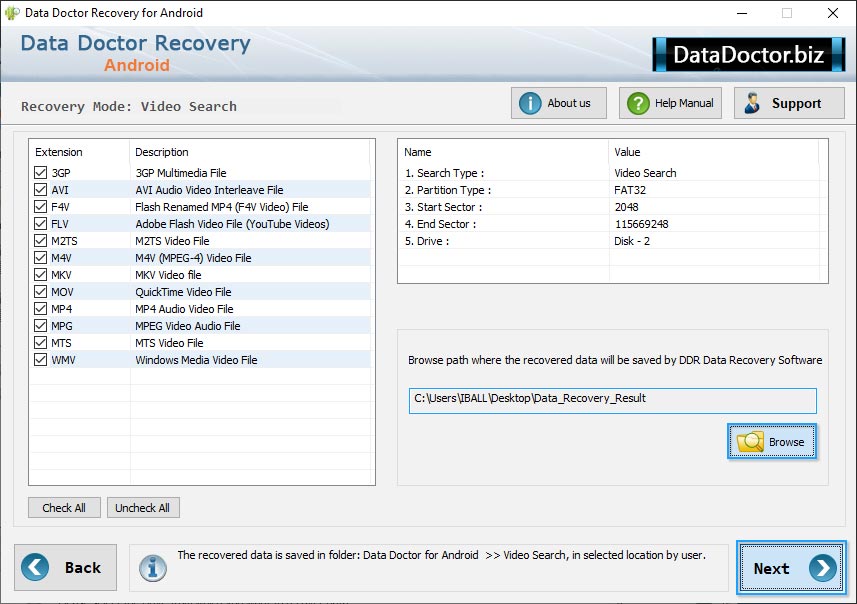
Browse for the path in your system where you want save recovered data after scanning process.
STEP 3 : Scanning Data
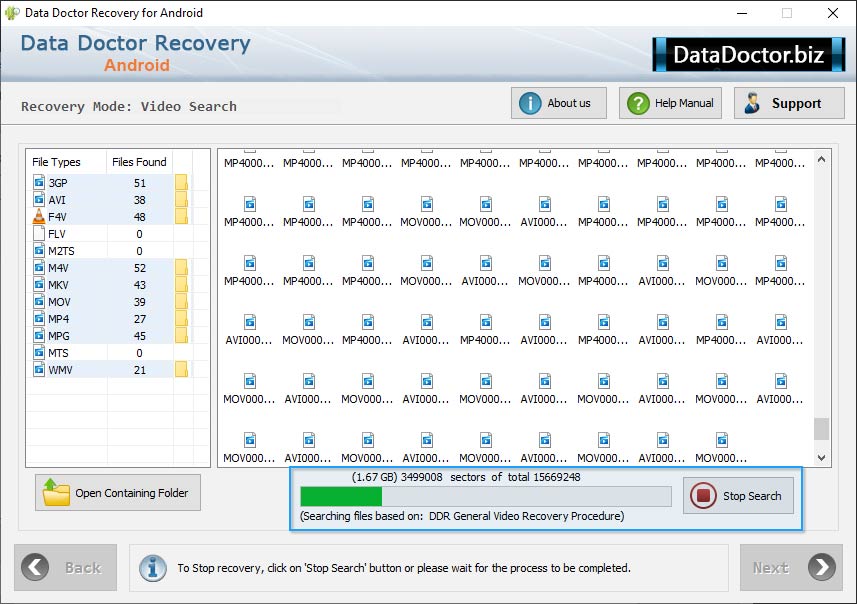
Currently searching files and folders to get lost data back, you can stop search by clicking on Stop button.
STEP 4 : Recovered Data
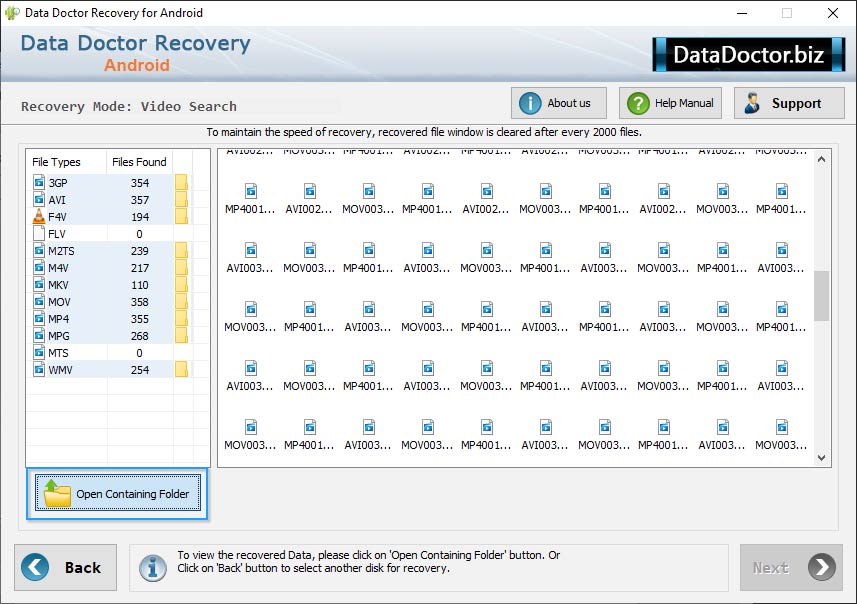
You can see recovered files and folders from left panel; click on save button to save entire restored data.


