如何恢复已删除的短信?
Sim 恢复软件从所有国家和网络的损坏的 sim 卡中恢复已删除的 SMS。短信卡数据恢复软件可以使用 iphone 适配器从您的 iphone sim 卡中恢复已删除的短信。您可以使用以下数据恢复步骤轻松恢复已删除的短信:
如何恢复已删除短信的第 1 步:要使用 SIM 卡恢复,请安装 SIM 卡读卡器驱动程序。将 SIM 卡读卡器连接到计算机的 USB 端口,然后将 SIM 卡插入其中。
成功安装并运行 SIM Card Recovery 后,将显示初始屏幕:-
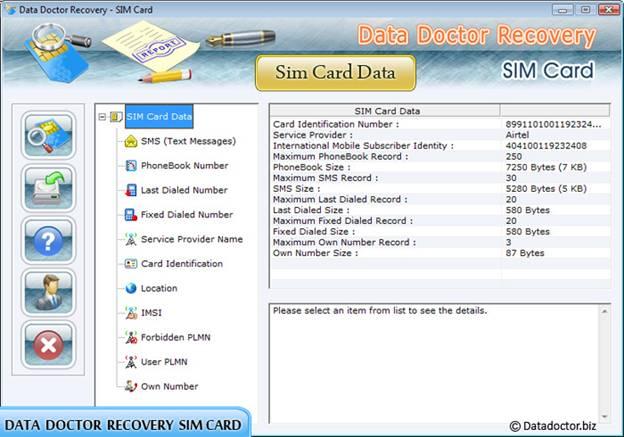
第二步找回已删除的短信:点击“开始搜索”按钮开始从 SIM 卡中搜索数据。单击开始搜索按钮后将显示
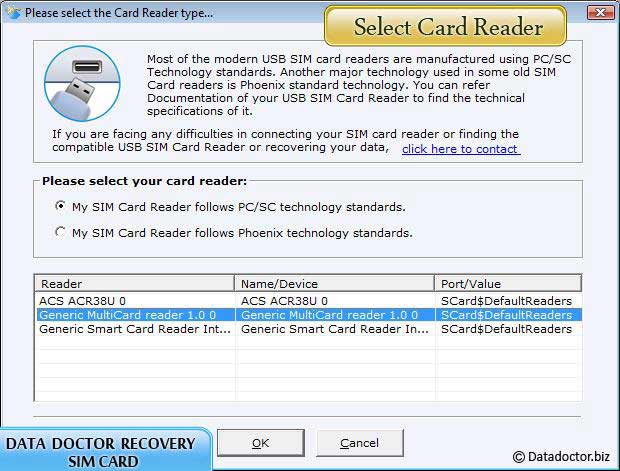
选择读卡器类型 -
- 基于 PC/SC 技术标准的 SIM 卡读卡器
- 基于 Phoenix 技术标准的 SIM 卡读卡器
选择您的读卡器并点击“确定”按钮继续。
笔记-大多数现代 USB SIM 读卡器都是使用 PC/SC 技术标准制造的。一些旧 SIM 卡读卡器使用的另一项主要技术是凤凰标准技术。您可以参考您的 USB SIM 卡读卡器的文档以找到它的技术规格。
第三步,找回已删除的短信:如果您选择了“基于 PC/SC 技术标准的 SIM 卡读卡器”然后显示一条消息(已成功连接到 SIM 卡。单击 OK 继续)如下面的屏幕所示 –
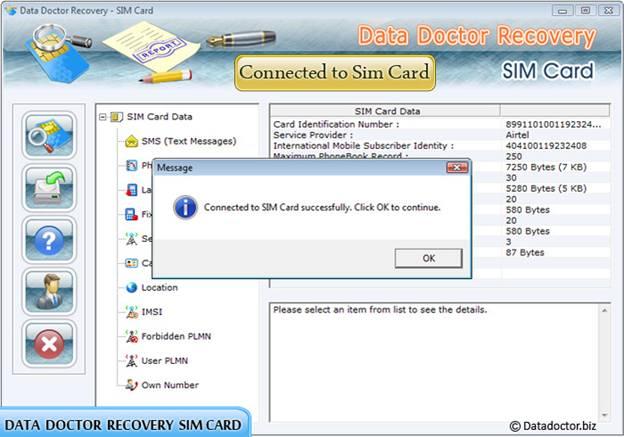
点击“OK”按钮继续。点击“OK"按钮将显示以下屏幕:-
如果您选择了“基于凤凰技术标准的 SIM 卡读卡器”,则会显示此屏幕
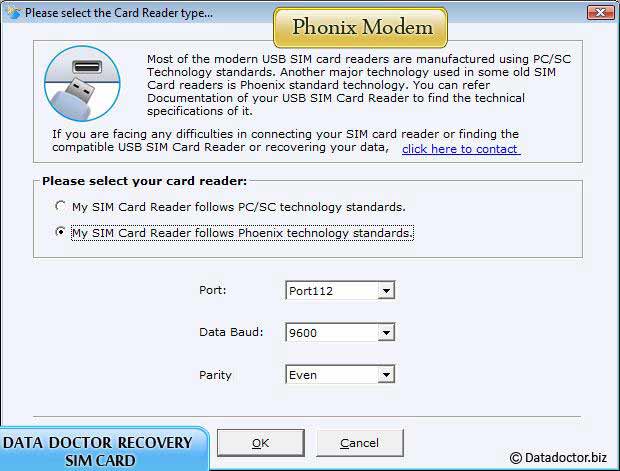
单击“OK” 按钮后,将显示此屏幕
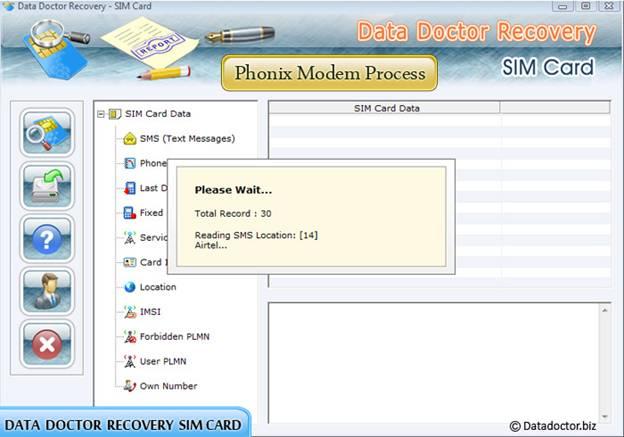
步骤:4 如何找回已删除的短信:SMS(短信)恢复
点击左侧面板中的“SMS (Text Messages)” 以恢复如本屏幕所示的短信。单击选定的 SMS 以查看其详细信息以及发件人号码、日期、时间、位置和消息详细信息。
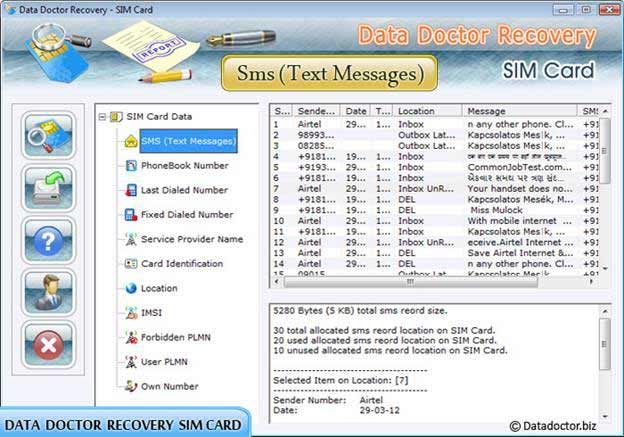
电话簿号码恢复:点击“电话簿号码” 在左侧面板中恢复电话簿联系人号码,如图所示。
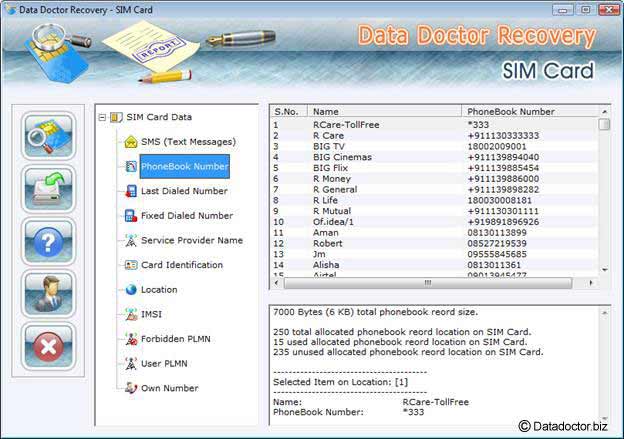
上次拨打的号码恢复:点击左侧面板中的“上次拨打的号码”,查看并恢复上次拨打的号码,如图所示。
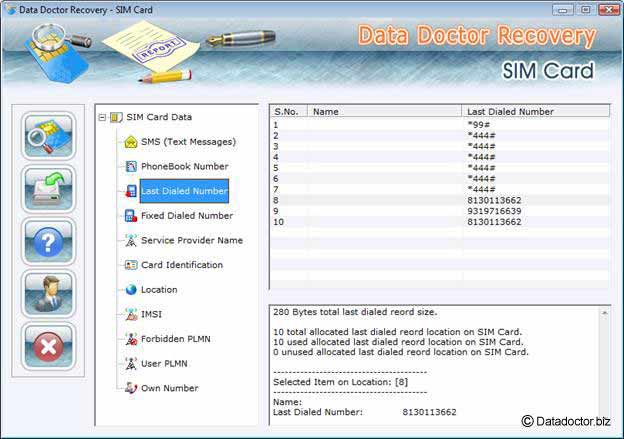
固定拨打号码恢复:点击左侧面板中的“固定拨打号码”,即可恢复固定拨打的号码。
服务提供商名称:点击左侧面板中的“服务提供商名称”,查看并恢复服务提供商名称,如图所示。
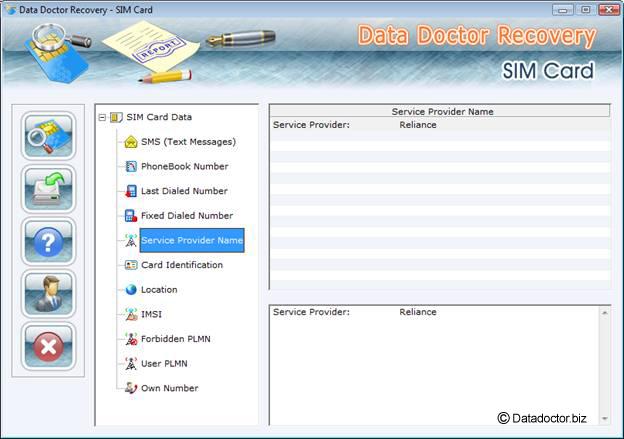
卡片识别:点击“卡片识别”; 在左侧面板中恢复卡识别号,如图所示。
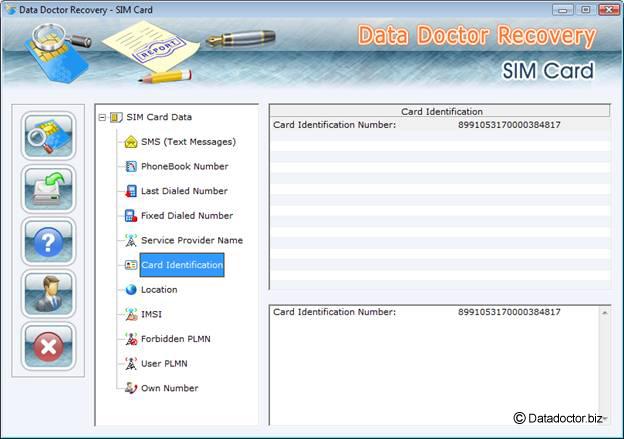
位置:点击左侧面板中的“Location”,恢复SIM卡服务提供商的位置代码,如图所示。
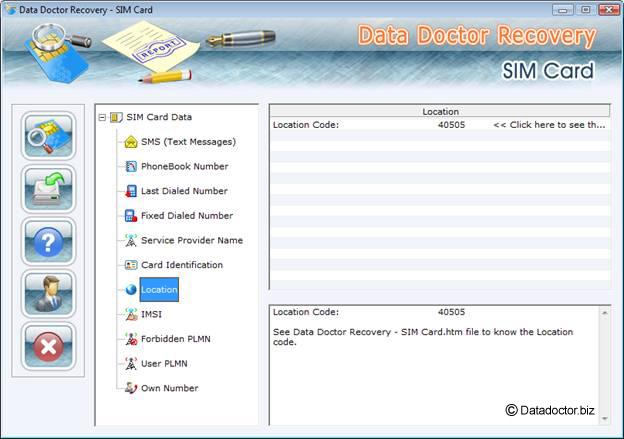
IMSI:点击左侧面板中的 “IMSI” 以恢复国际移动用户身份 (IMSI) 号码,如以下屏幕所示 –
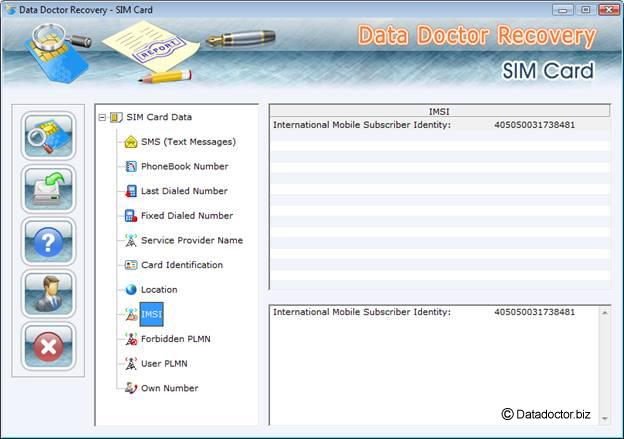
禁止的 PLMN:点击“Forbidden PLMN“查看和恢复禁止公共陆地移动网络,如图所示。
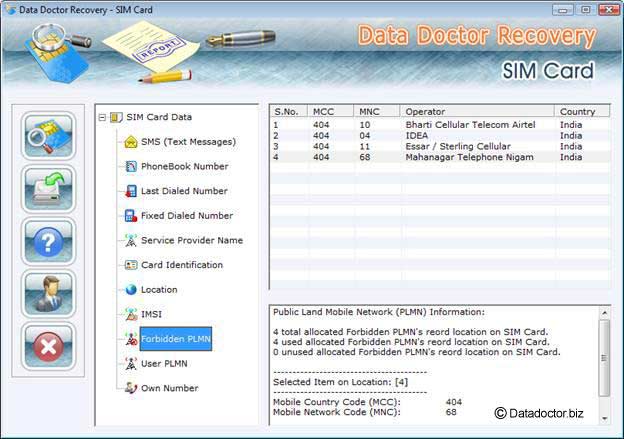
笔记: - 此列表包含移动电话无法连接的网络,即使它们可以访问。
用户 PLMN:单击“用户 PLMN”以查看和恢复用户定义的公共陆地移动网络,如图所示。
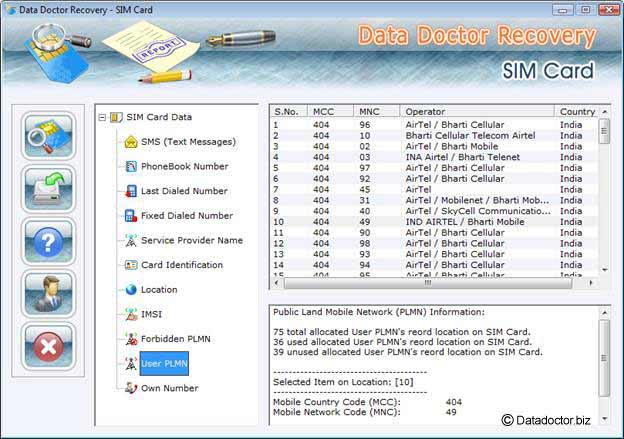
笔记: - 此列表包含手机将连接到的网络(如果它们可访问)。
自己的号码:点击“自己的号码“查看和恢复自己的号码,如图所示。
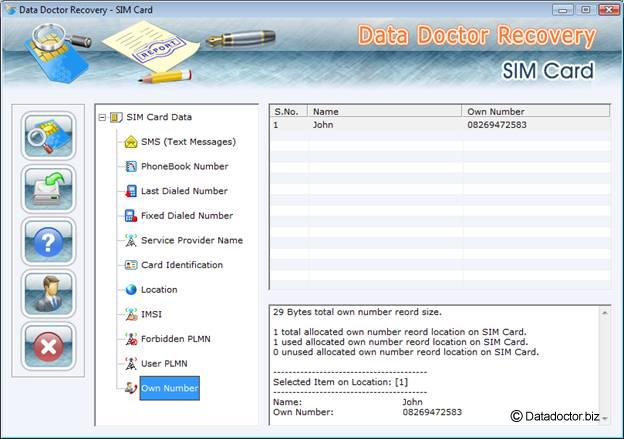
保存恢复的数据:单击“保存恢复” 按钮以 .txt 文件格式保存恢复的数据并查看,如图所示。
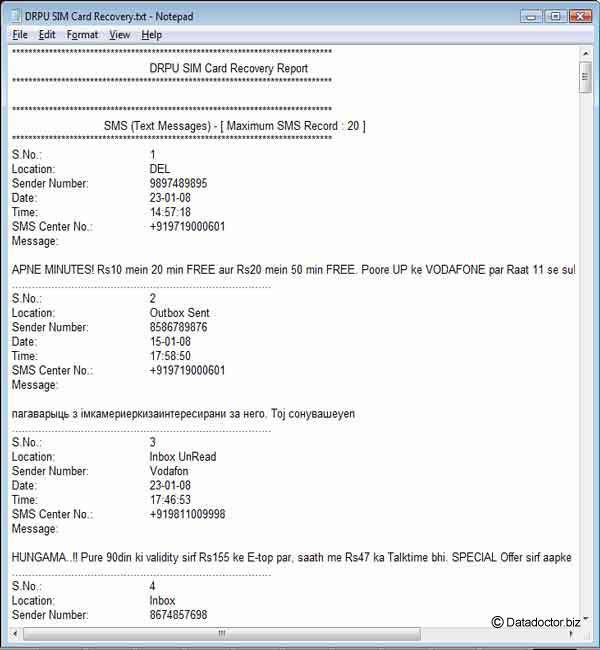

 Home
Home