Card and Label Designing Software

Card and Label Designing Software provides useful help in various business sectors including Airlines, Warehousing, Retails, Telecom, Automobile and other similar small to large size business sectors.
- Business cards and similarly design and prints Address labels, Shipping labels, Tickets, Postcards and virtually any other type of label or cards.
- Label maker software is useful to generate attractive business friendly labels without any expert help or advice.
Software Features
- User friendly GUI interface.
- Generate multiple tags.
- Advance designing tools.
- Create colorful tags.
- Advance print settings.
Tutorial with Screenshots : How to use Card and Label Designing Software
STEP 1 : Start Designing Card and Label
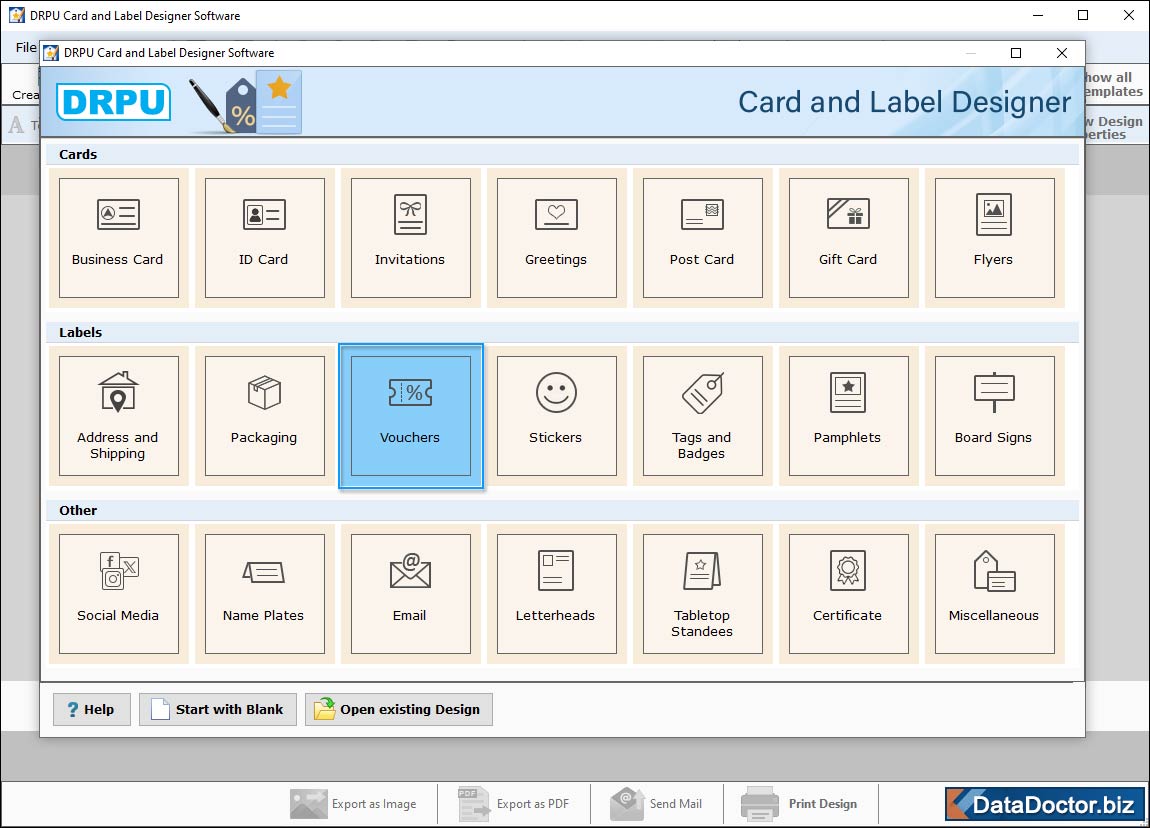
After installation, run drpu card and label software and choose any one option to proceed.
STEP 2 : Select design or start with blank
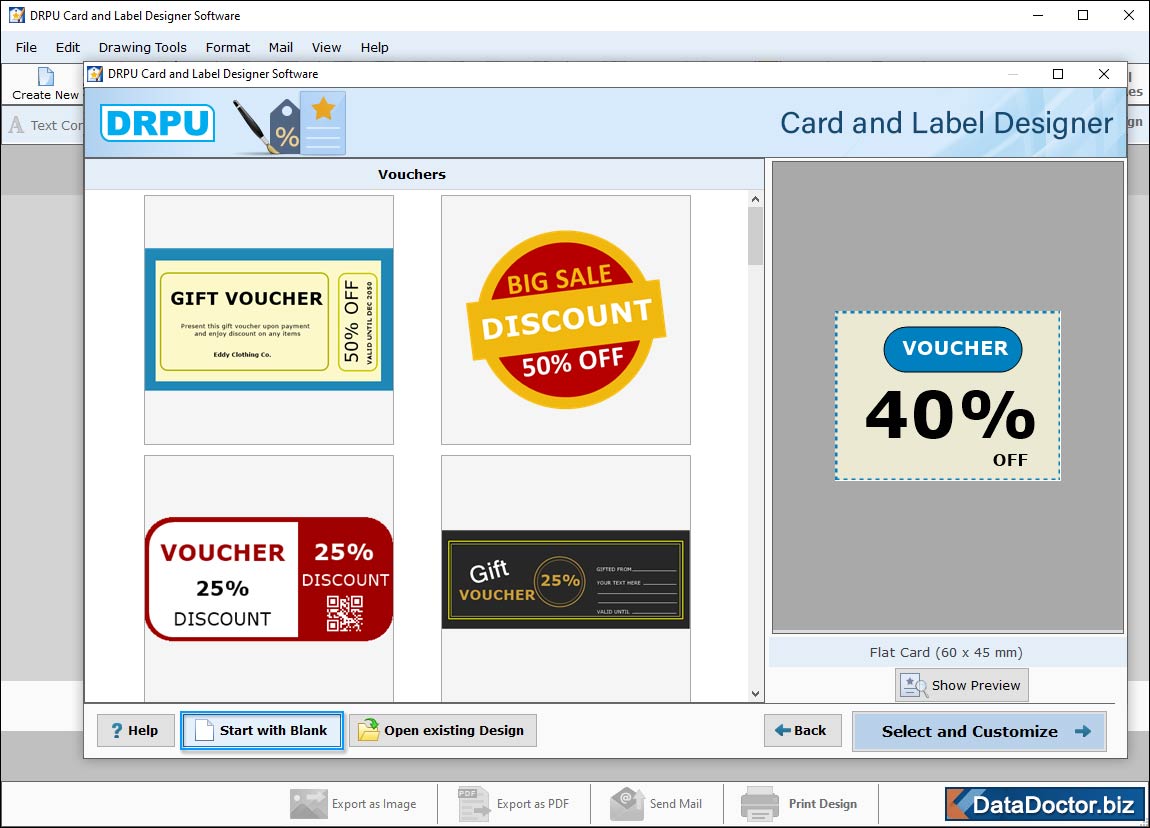
Select a design or start with blank and set card size.
STEP 3 : Symbol Properties
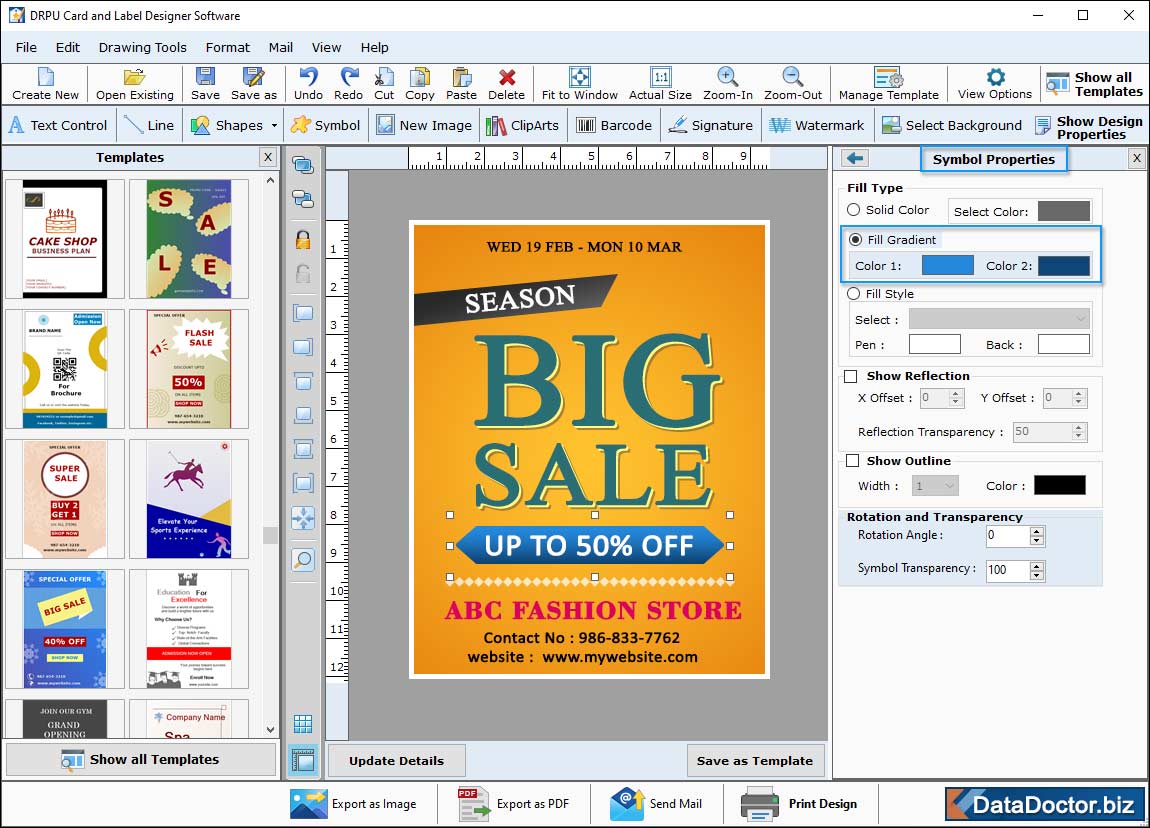
Choose any template and change background color, color, text etc with symbol properties
STEP 4 : Design Properties
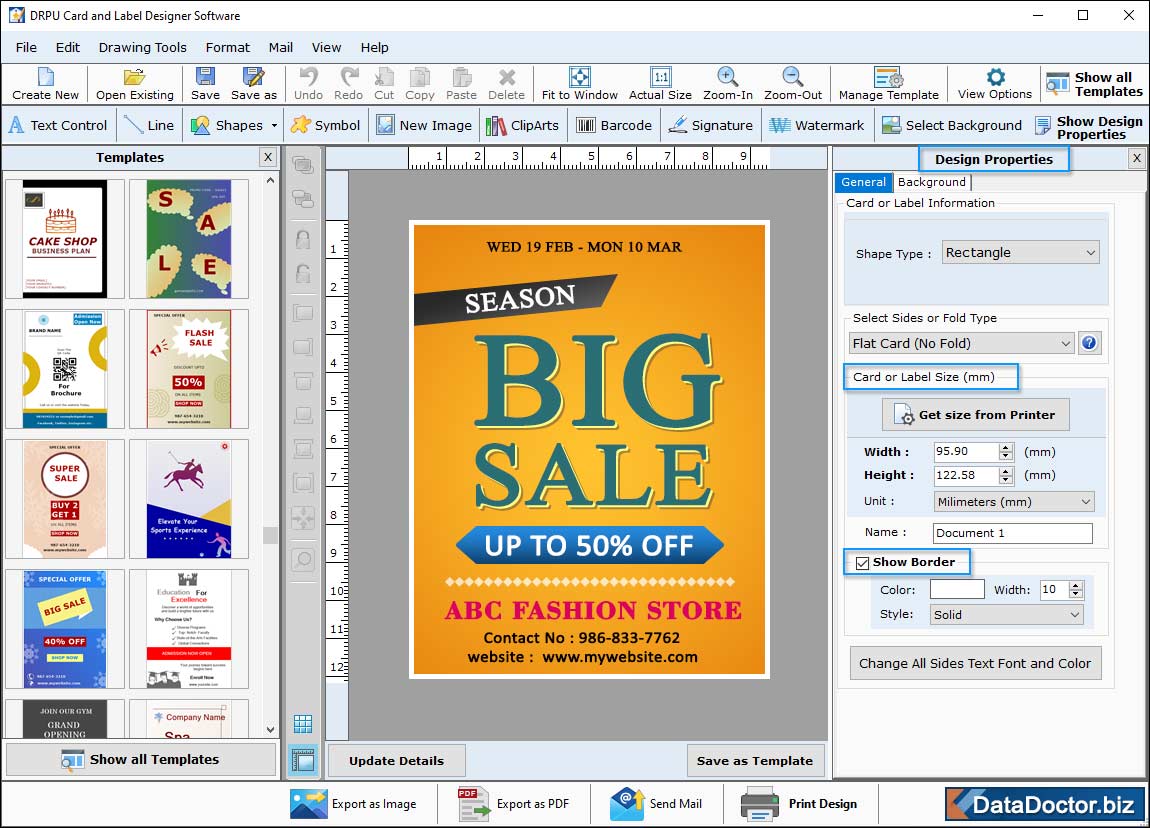
In above, you can change width, height, font, border and shape of your label.
STEP 5 : Text Properties
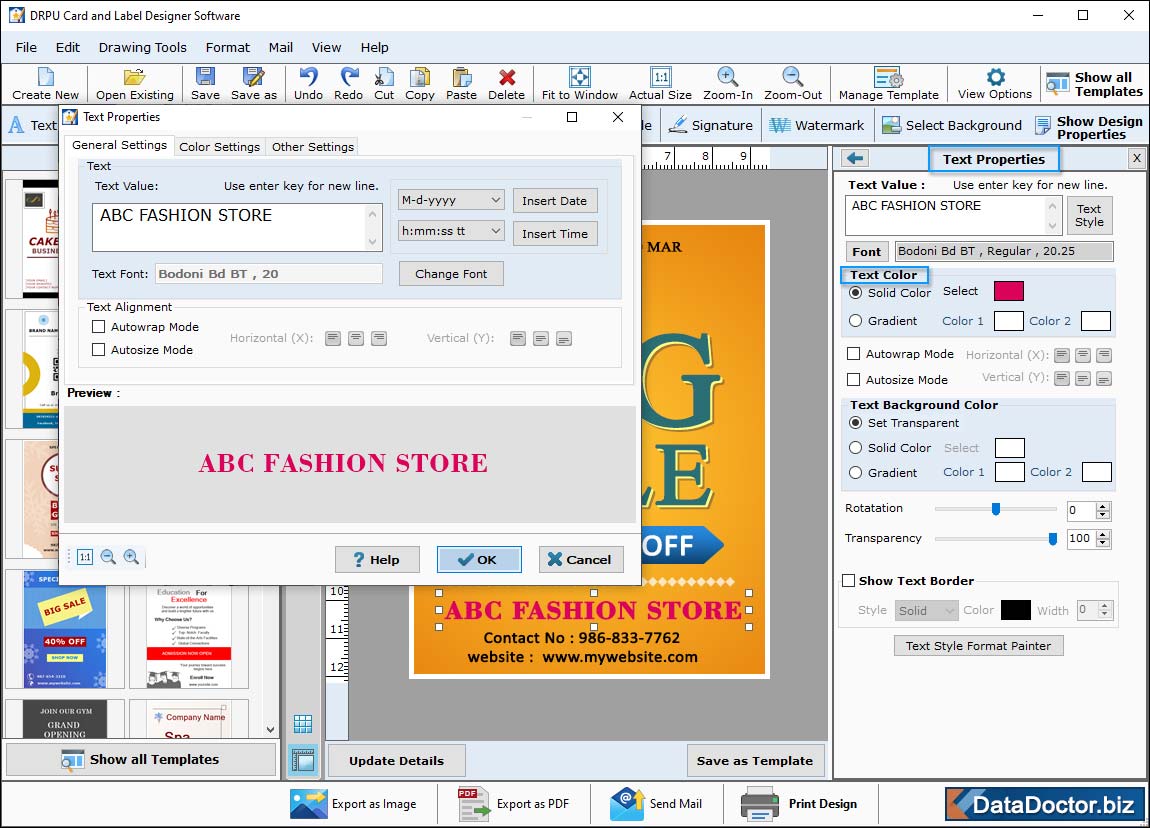
And finally, use text properties to use different font style and color to design your cards and click on OK button.
STEP 6 : Print Preview
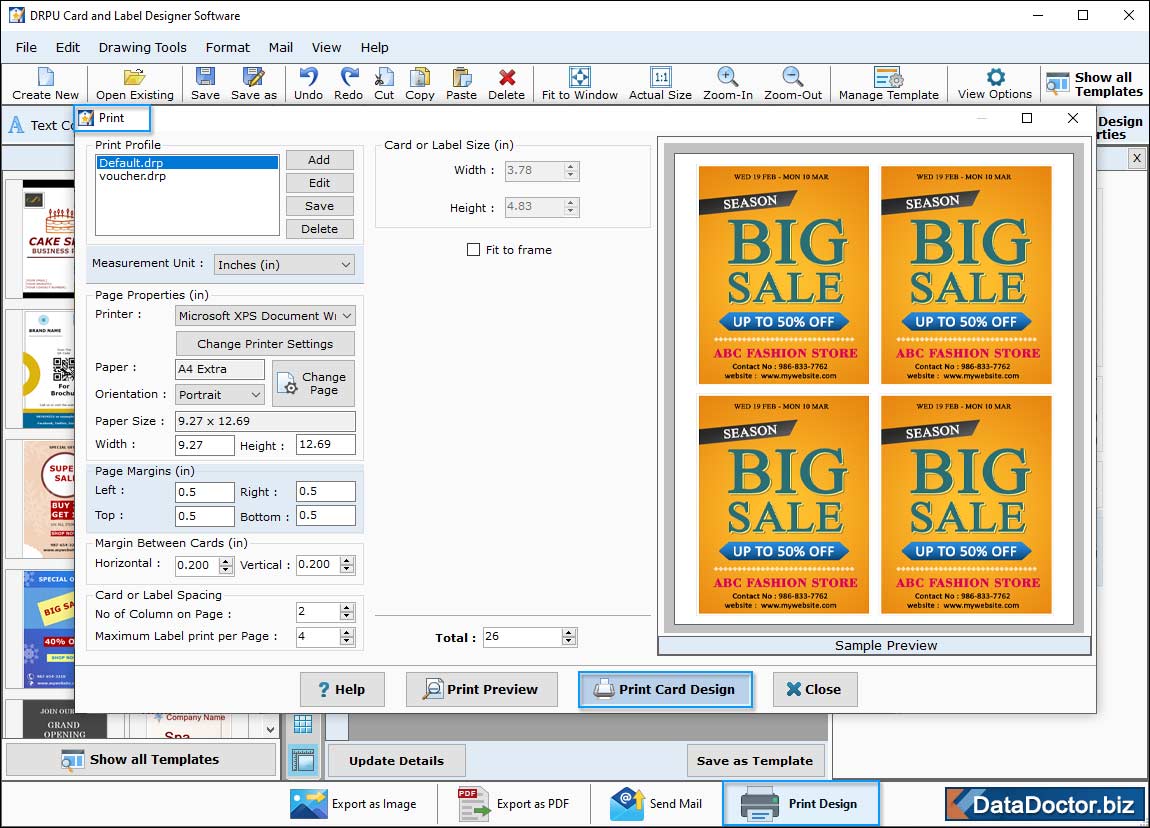
You can see print preview before printing your designed card.



