Business Card Designing Software

Professional software easily design and create specific looking Business cards with advance photo addition facility in simplified manner. Visiting card maker software is used to make standard size or custom shape business cards mainly including rectangle, rounded rectangle or ellipse shape along with advanced color settings for card creation process.
Download Business Card Maker Software trial demo to better understand software working features and place order to get full featured licensed version at cost-effective price.
Software Features
- Option to start new label format or edit existing label format.
- Option to create label and card using wizard or with blank format.
- Option to specify the color and background settings of label.
- Data Set Series allows to generate multiple copies of cards.
- Password protected utility to prevent unauthorized access.
Tutorial with Screenshots : How to use Business Card Designing Software
Select an option to start your card design.
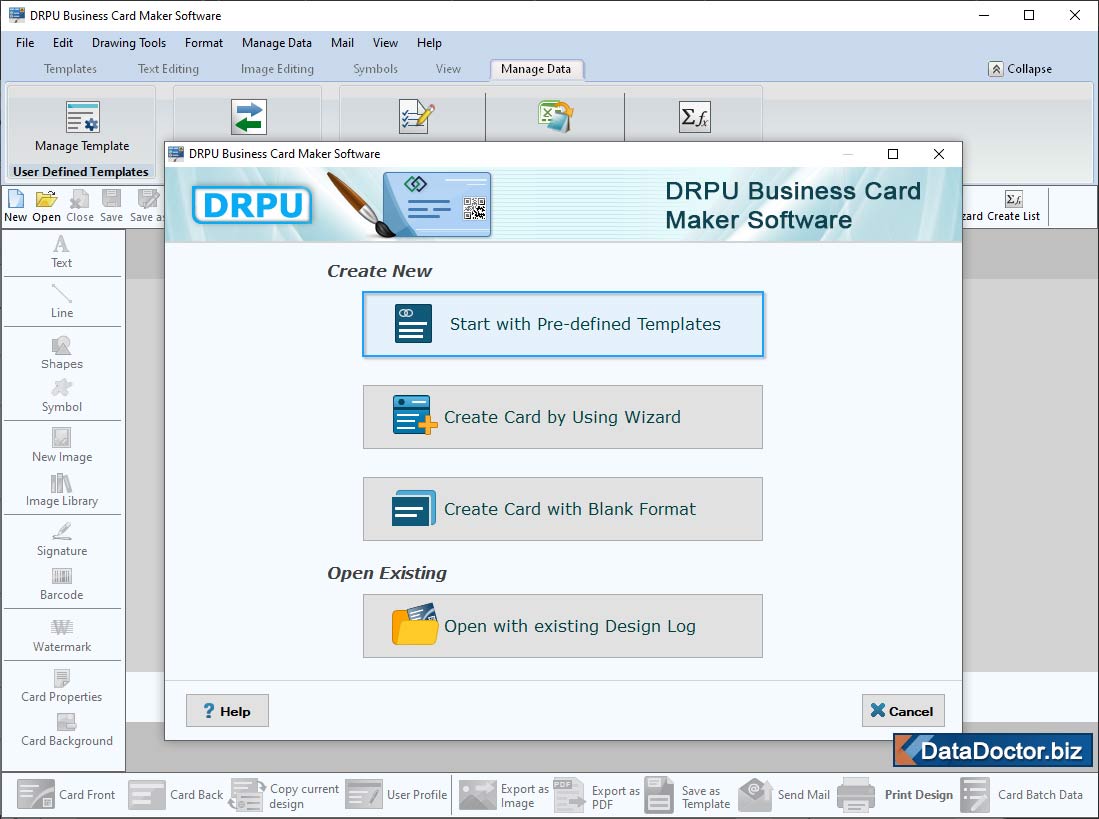
STEP 1 : Start Designing Business card
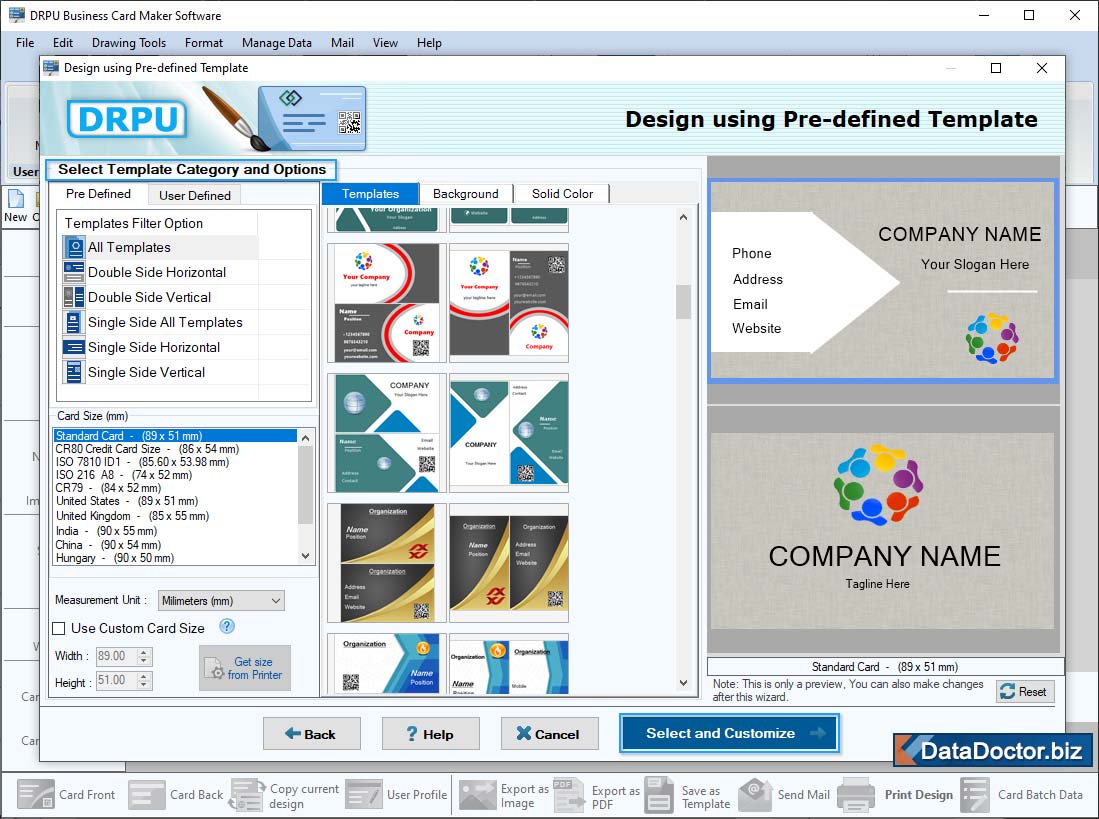
User Can choose templates filter and card size according to requriment.
STEP 3 : Card Properties
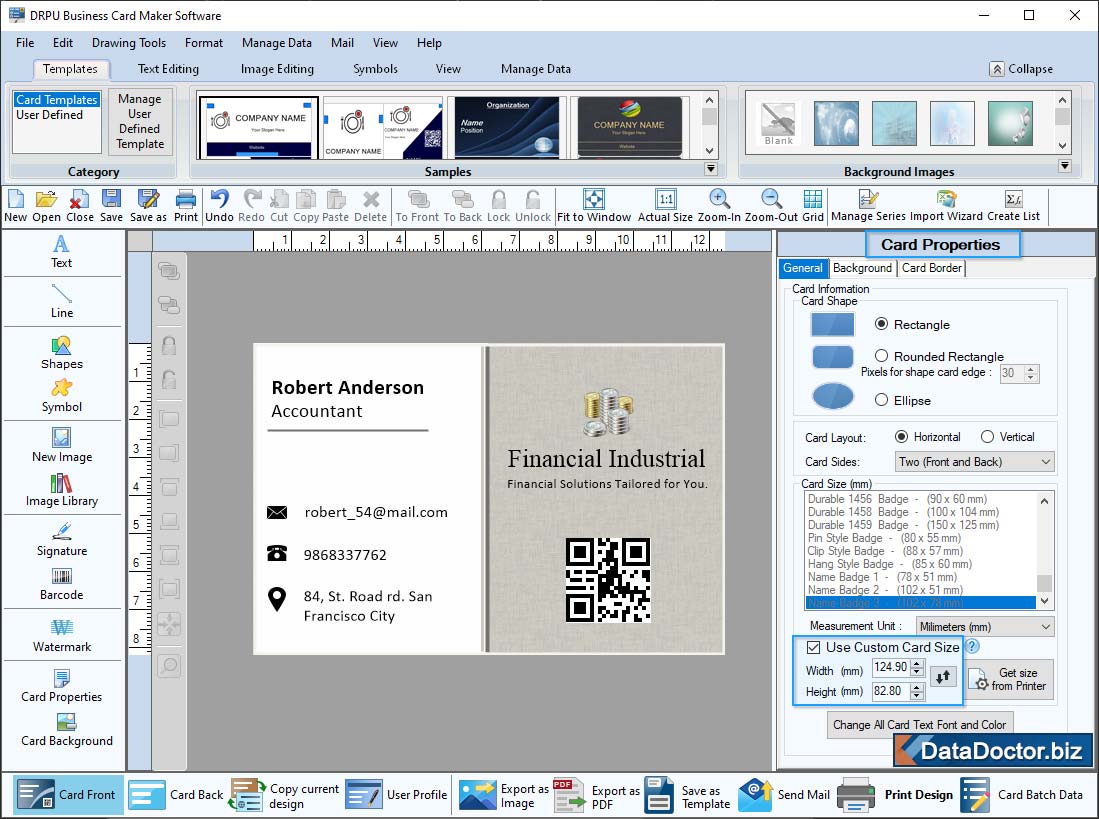
Using card properties, specify business card color, shape, images etc.
STEP 4 : Text properties
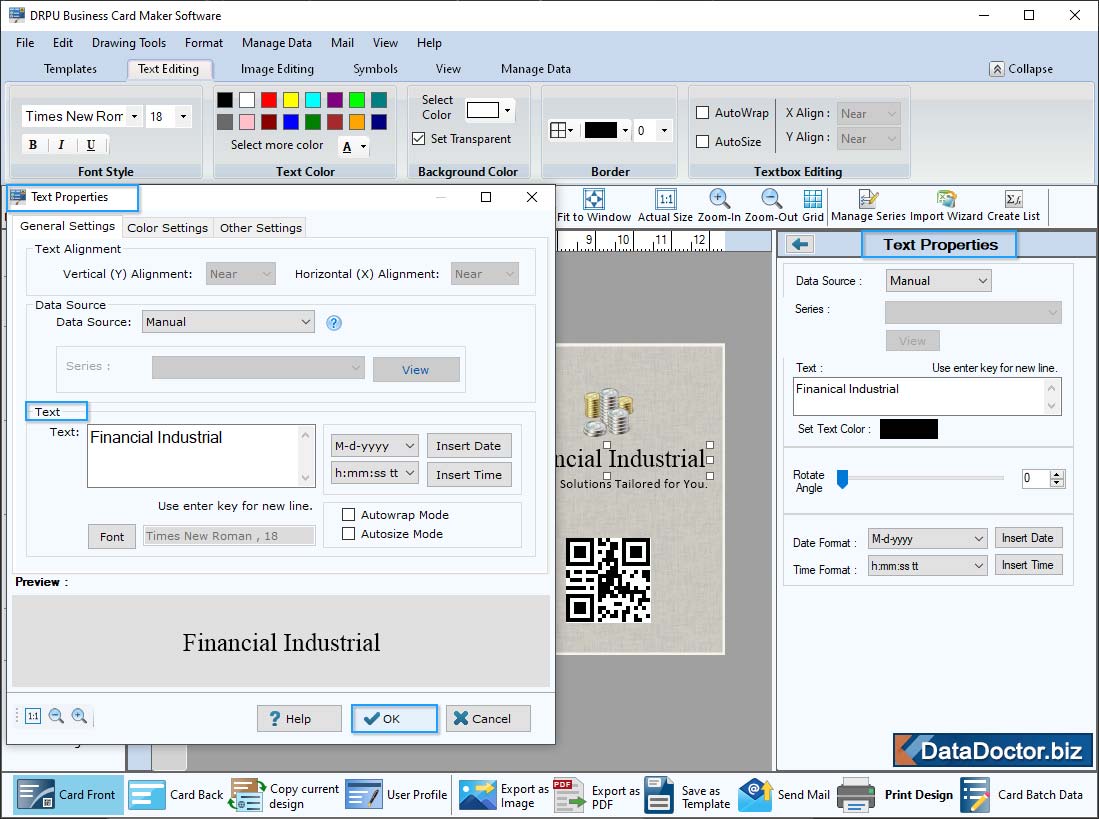
Using Text properties you can specify font color, font style, images etc.
STEP 5 : Image Properties
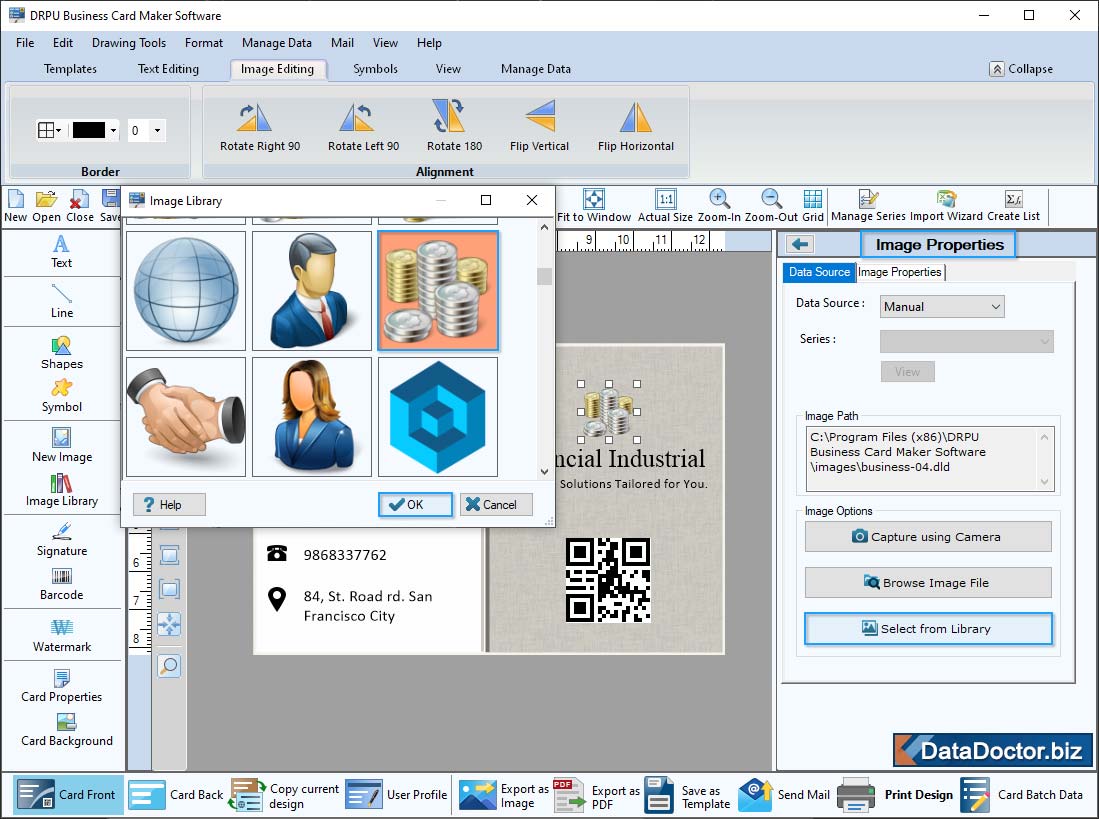
And finally, using image properties you can select image path, select from library.



