Bulk SMS Software for Windows Based Mobile Phone

SMS messaging software enables you to create and send unlimited number of text messages to multiple users from your Personal computer using Windows based Pocket PC or PDA Mobile Phone Device to other cell phones in one click. SMS alert sending application allows you to create and send PC mobile SMS in bulk to your customers via mobile phone connected to by Microsoft ActiveSync and Windows Mobile Device Center to all national or International Mobile Networks.
- Simple PC based application solution creates and sends hundred of SMS from PC without requiring any internet connection to your GSM or CDMA based mobile phone.
- Software is easy for business people, office colleagues, clubs and social organizations, friends and family relatives to stay in touch with each other.
Software Features
- No Limit of contacts in the list to send text message from computer to cell phone.
- Easy and safe to use text messaging program.
- No internet connection required to send SMS.
- Send personalized SMS, event alert and notification, greetings, invitation, promotional campaigns, contacting employess, job alert and more.
- Support all major windows based mobile phone providers.
- Support both national and international Mobile Networks to send the SMS.
Tutorial with Screenshots : How to use Bulk SMS Software for Windows Based Mobile Phone
STEP 1 : Windows Mobile Phone Connection Wizard
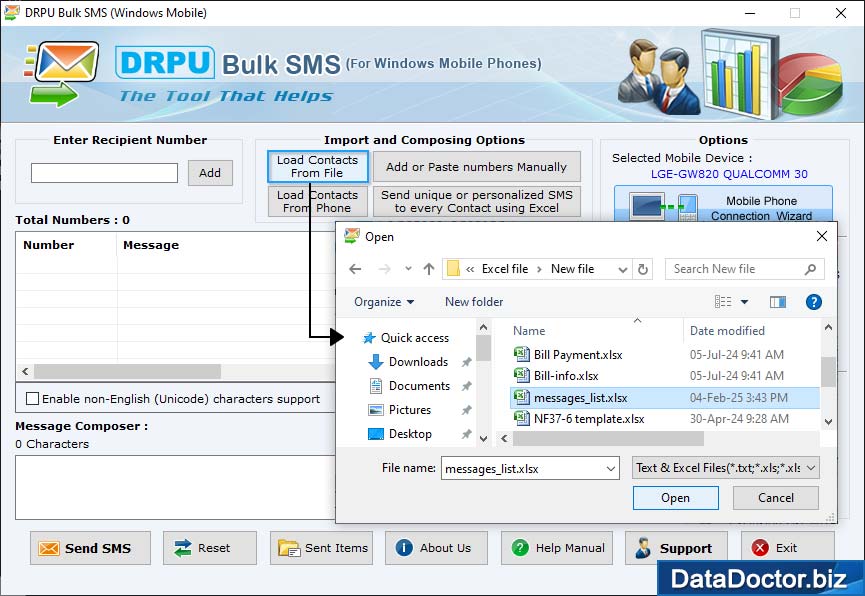
Currently no mobile device is selected. Please click on Mobile Phone connection wizard button to connect your device to PC.
STEP 2 : Establishing mobile phone connection
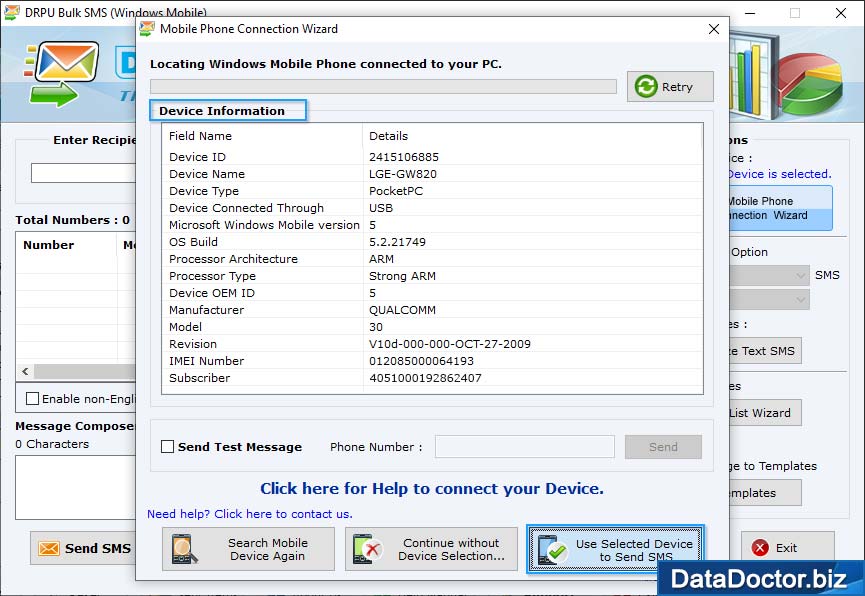
Successfully establish windows mobile phone connection wizard to send text messages.
STEP 3 : Sending messages
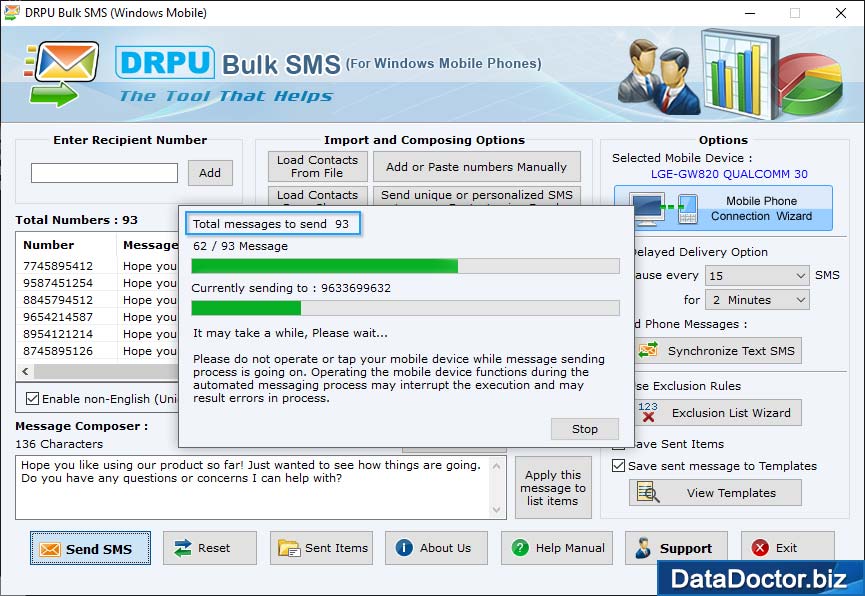
Above screenshot shows message sending process.
STEP 4 : Sent Items List
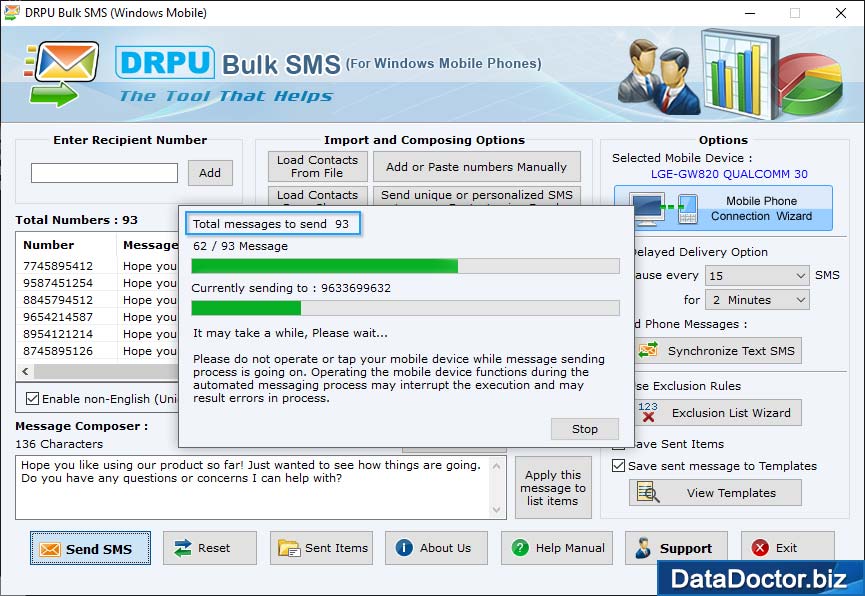
After successfully sent bulk messages, you can see all sent item with full details.


