Bulk SMS Software for BlackBerry Mobile Phones

Bulk SMS Software for Blackberry mobile phones easily compose and send mass text sms from PC to various mobile phones in single click via using BlackBerry smartphone devices. SMS messaging software sends group messages to mass audience related to Promotional campaign, Job and event alerts, Product news, Inauguration invitations, Business and Price alerts and other similar usage.
- Easily sends sms on both national and International mobile phone networks with the use of BlackBerry mobile phones.
- Using bulk sms service you can easily send SMS (Short Message Service) to list of phone numbers in short time period without typing same message again and again.
Software Features
- SMS service automatically skip duplicate number entries.
- Compatible with all major BlackBerry mobile phone handsets.
- SMS messaging software can esaily save all sent messages with time and date for future uses.
- Easily import phone numbers from Text file/Excel file format save in PC.
Tutorial with Screenshots : How to use Bulk SMS Software for BlackBerry Mobile Phones
STEP 1 : Blackberry Mobile Phone Connection Wizard
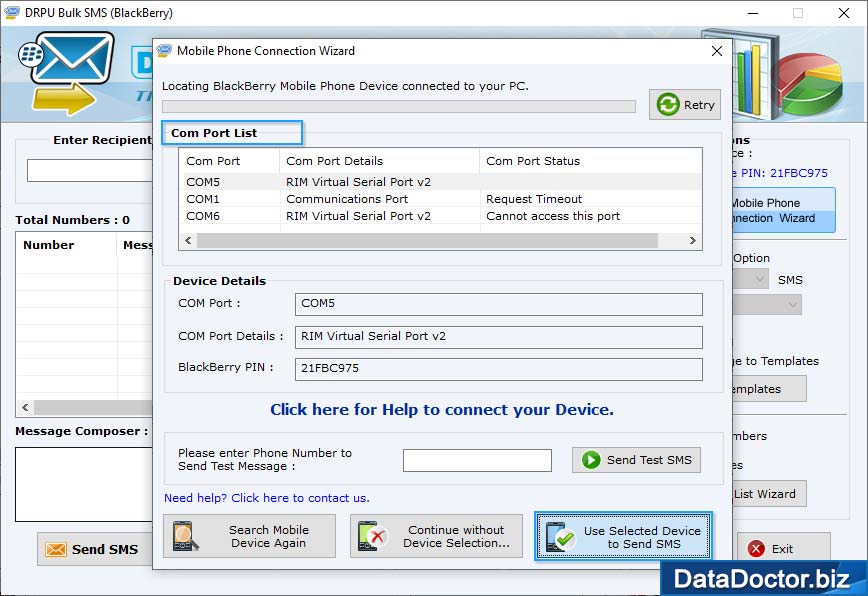
After connecting your mobile device to PC, click on Use Selected Device to Send SMS in Mobile Phone Connection Wizard.
STEP 2 : Load Contacts from File
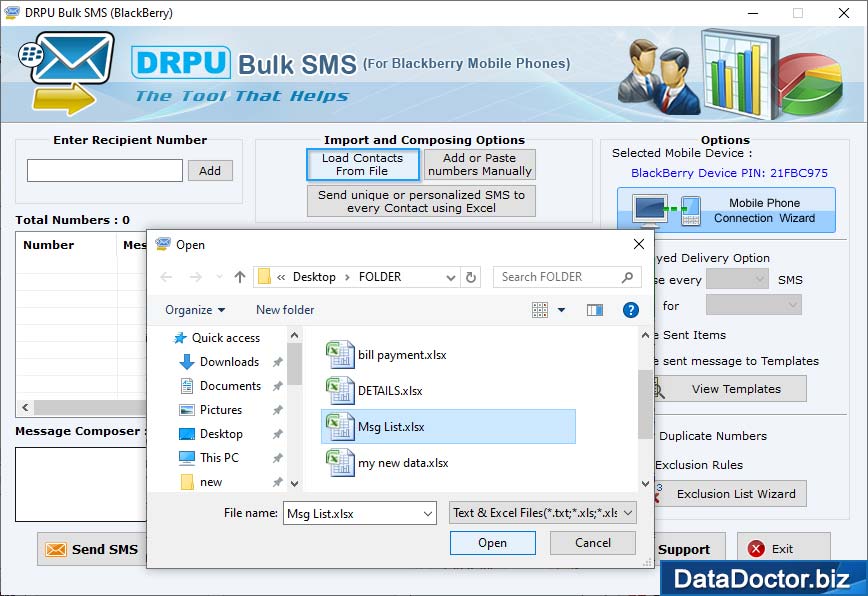
Click on Load Contacts from File option for sending group text messages via excel file or text file.
STEP 3 : SMS Sending Process
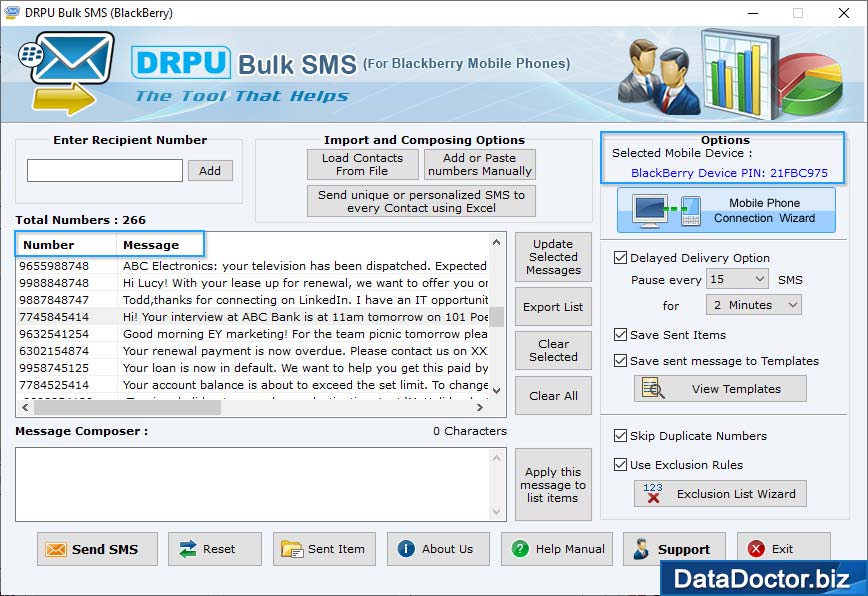
Currently, the above screen shows the progress of message sending process.
STEP 4 : Sent Items
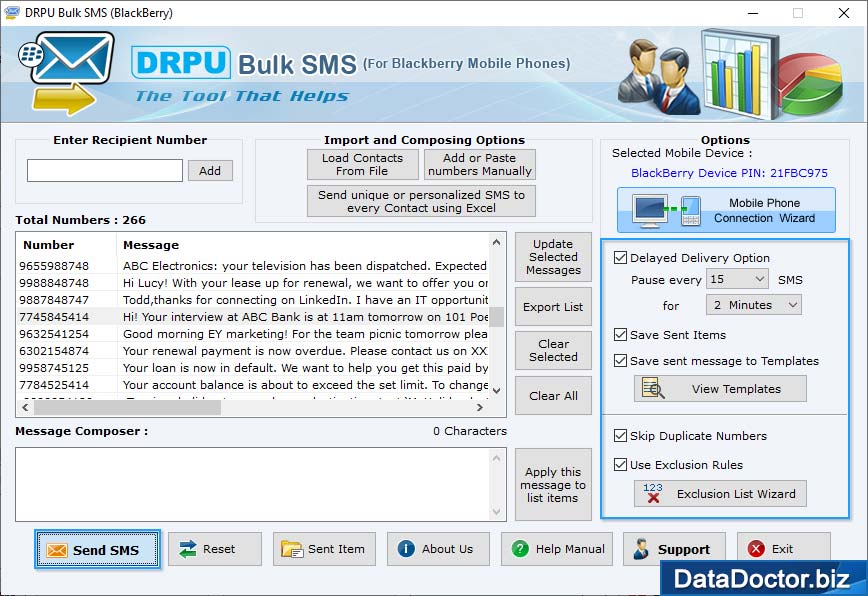
Click on Sent Item button to see the list of sent messages and select any one item to see the message details.


