Bulk SMS Software for Android Mobile Phone

Bulk SMS Software for Android Mobile Phone composes and sends multiple text sms from PC to group of mobile phone using Android technology based smart phones. SMS software facilitates to send group sms in English and Non-English characters without need of internet connection.
- Send bulk sms from PC to group of mobile phone users using Android technology based mobile phones.
- Exclusion list Wizard option that allows to maintain the Lists of contacts or Groups, which you may need to exclude time to time when sending messages.
Software Features
- Provides facility to send SMS using Delayed Delivery options.
- Skip duplicate contact numbers while sending bulk SMS.
- Send bulk sms from PC to group of mobile users using Android mobile.
- Exclusion list wizard option that allows to maintain the lists of contacts or group.
- Compatible with major Android technology based mobile devices.
- Option to save sent message to templates for future usage.
- Send sms in English and non-English characters.
- No internet connection required to send SMS.
Tutorial with Screenshots : How to use Bulk SMS Software for Android Mobile Phone
STEP 1 : Use Selected Device to Send SMS
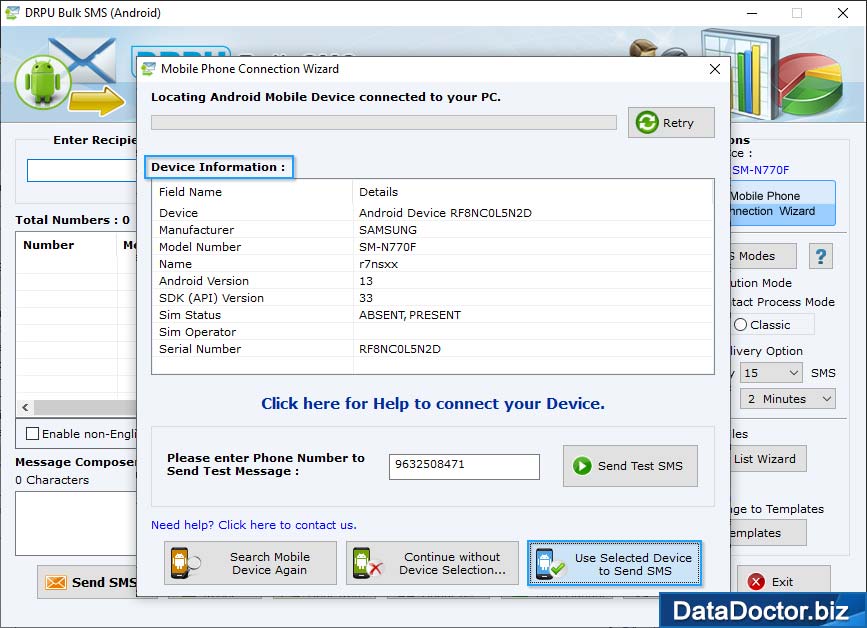
Open the Android mobile phone connection wizard and click on Use Selected Device to Send SMS.
STEP 2 : Load Contacts from File
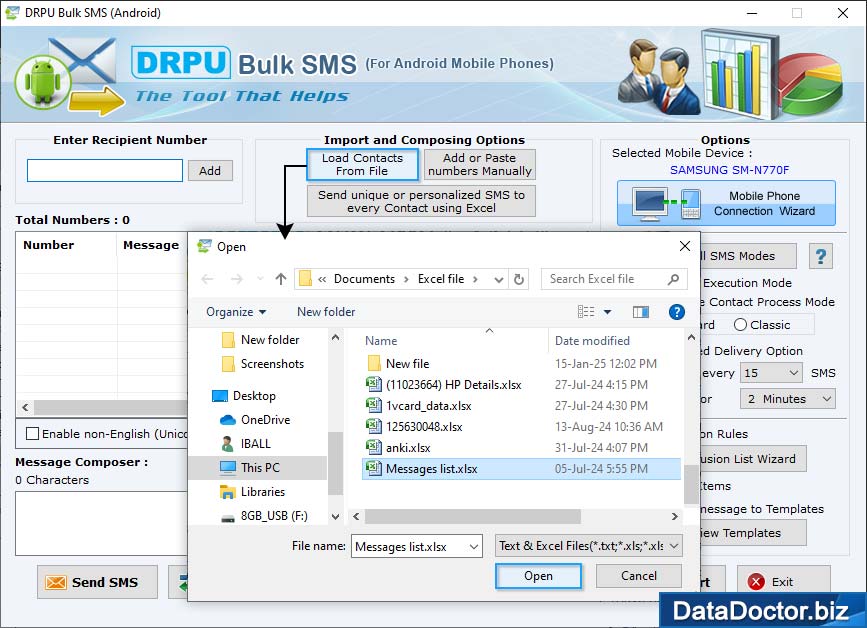
Add contact numbers and messages by clicking on Load Contacts from File button under import and composing options.
STEP 3 : One-by-One Contact Process Mode

Send bulk SMS by using one-by-one contact process mode and select the Save sent message to Templates checkbox.
STEP 4 : Message Sending Process
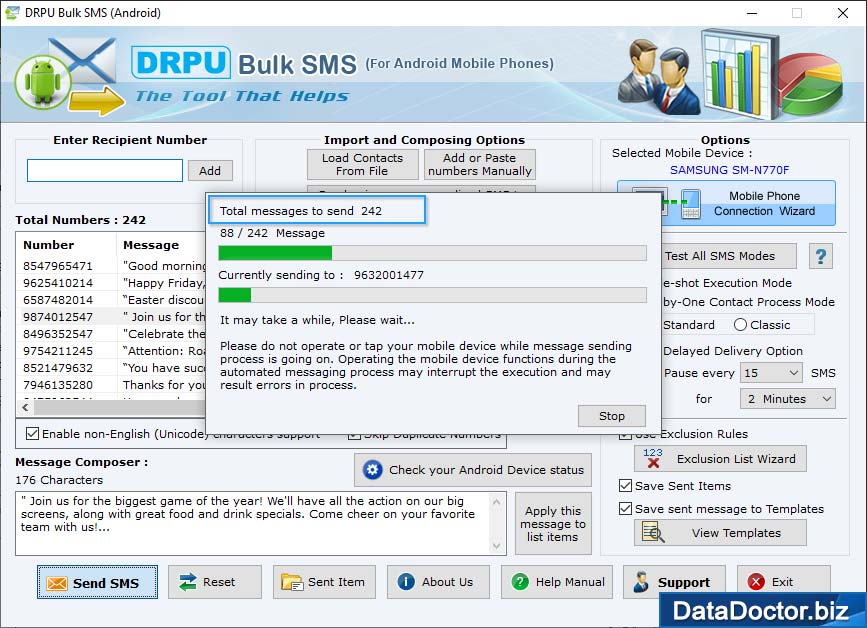
Currently performing SMS sending process and once the process is completed, click on Sent Item button to view sent message details.


