NTFS Data Recovery Software

Data Doctor Recovery for NTFS file system is easy, safe, Read-only and Non-Destructive product to perform recovery on NTFS partitioned drives. Software recovers data files and folders lost due to overwritten, deleted, formatted or corrupted partitions from NTFS based operating systems, hard disks or other storage media.
- Easy and secure download
- Don’t panic for even severe data loss cases
- Brings speedy recovery results
| Academic or University or College or School User License | $169 | Buy Now |
| Data Recovery or Repair and Maintenance Company User License | $249 | Buy Now |
| Corporate or Government Segment User License | $199 | Buy Now |
Click here to see the description of available License Types.
Software Features
- Support for NTFS file system.
- Recovers data lost due to over written, deleted, formatted, or corrupted partions in all logical crashes.
- Recovers data from previously existing partions.
- recovers data even from bad sectors affected storage media.
- Recovers deleted files and folders even after use of (Shift+del) key and emptied recycle bin.
- Support lost, missing, deleted partition recovery from logical drivers as well as physical drives.
Tutorial with Screenshots : How to use NTFS Data Recovery Software
STEP 1 : Select Recovery Mode
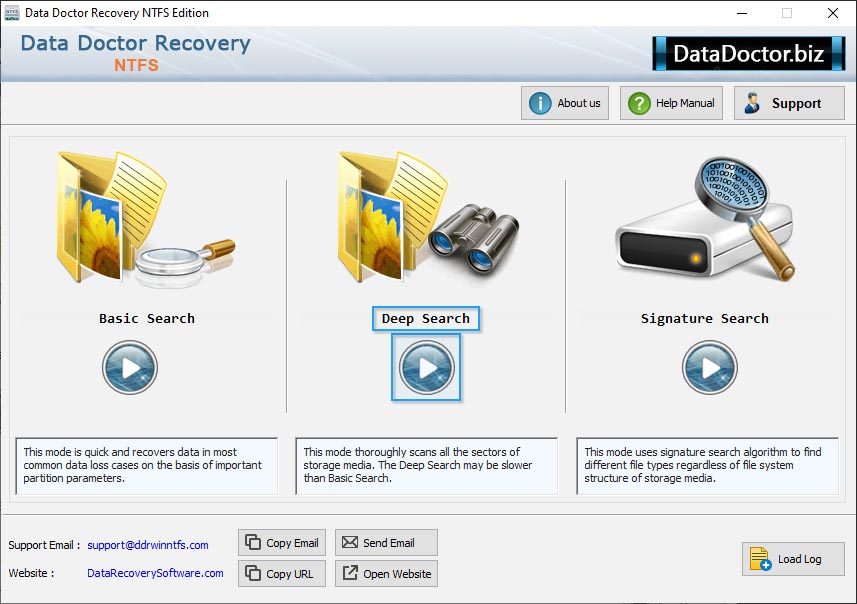
Select recovery mode to start searching for deleted data and proceed to next.
STEP 2 : Select hard disk drive
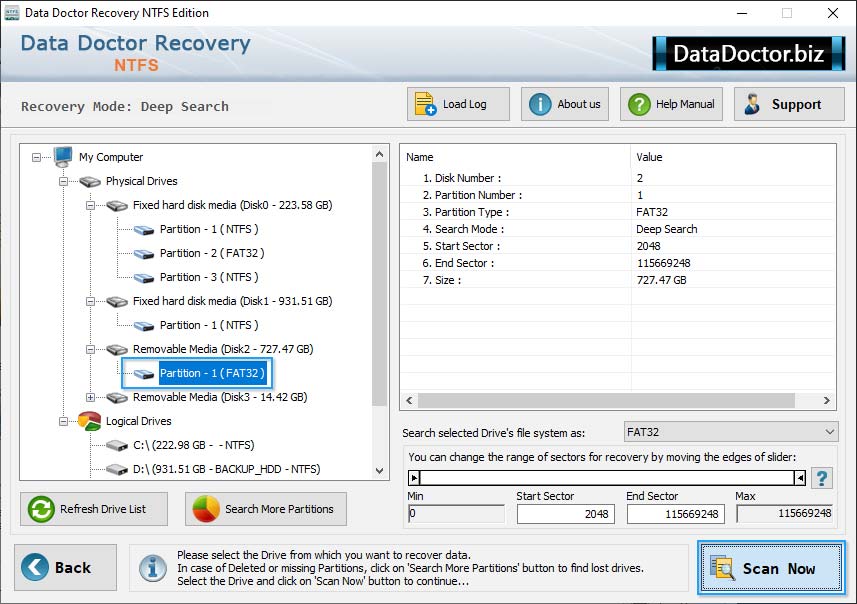
Select your device from left panel of the screen and you can also see device name and other details from right panel click on next button to continue.
STEP 3 : Data Scanning
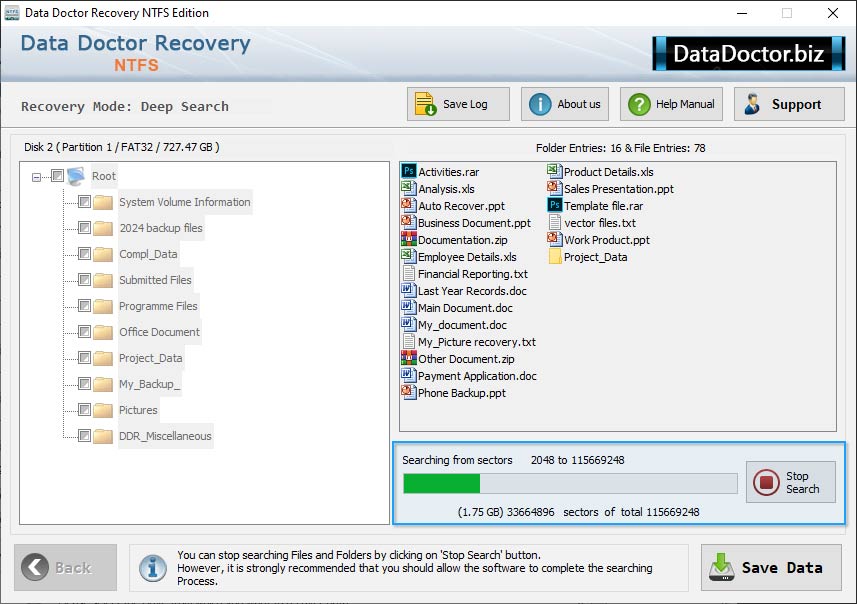
Currently searching deleted data from sectors, it is strongly recommended that you should allow NTFS data recovery software to complete searching process.
STEP 4 : Recovered lost Data
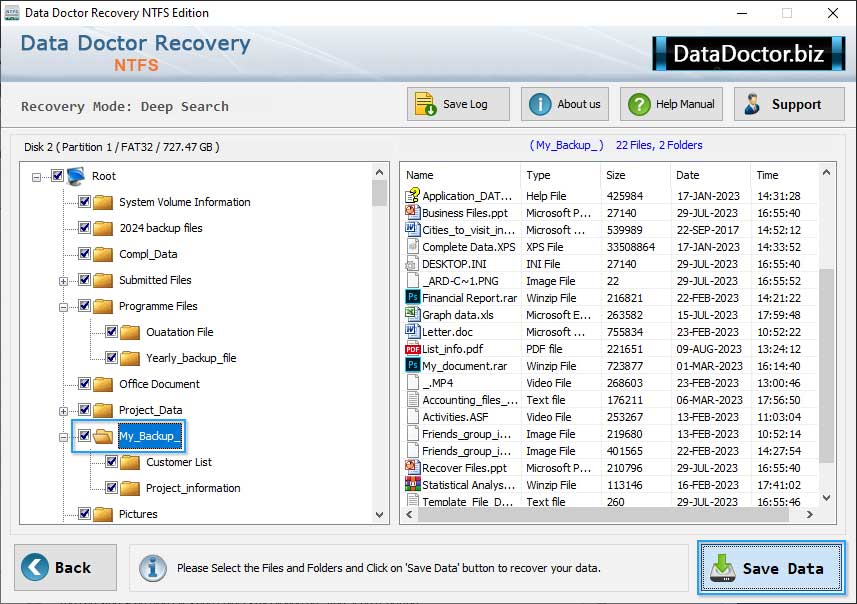
Here, you can see entire restored data and click on save button to save all restored files and folders at your desired space.


